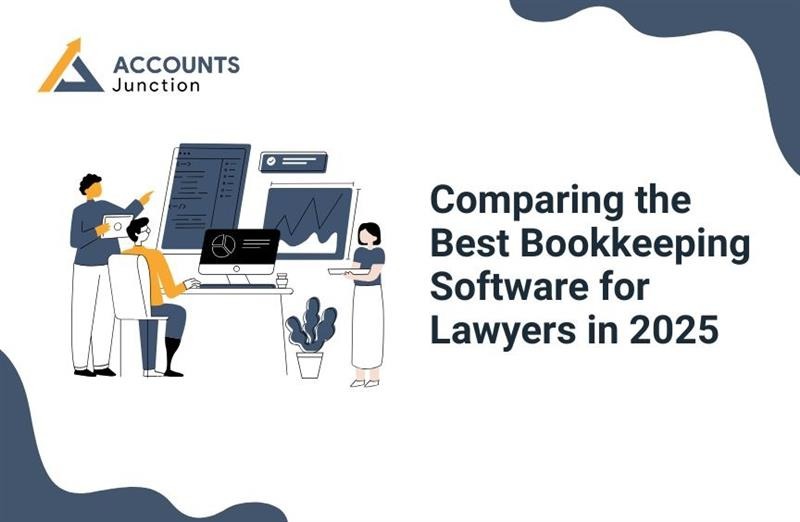
Comparing the Best Bookkeeping Software for Lawyers in 2025
For lawyers, tracking money is as key as handling cases. The right bookkeeping software for lawyers saves time, cuts mistakes, and makes work easy. In 2025, many tools will be built for law firms. They help track client money, bills, and payments. Some link to case systems and show updates on hours, costs, and fees. Others make reports for taxes and profit. Choosing the right tool depends on firm size, billing style, and daily work. Good software lets lawyers focus more on clients and less on numbers. It helps keep records clear and organized. This guide will show the top choices and help you pick the right one.
Why Lawyers Need Special Bookkeeping Software
Normal tools often do not fit law firms. Bookkeeping Software for Lawyers helps track client funds, invoices, and reports with less work.
Key Problems in Legal Bookkeeping
Trust Accounts – Lawyers hold client money. Rules must be followed at all times.
Time Tracking – Lawyers bill by the hour. Every hour must be logged correctly.
Expense Tracking – Costs for cases, office work, and clients must be recorded.
Reports – Law firms need clear reports for partners, clients, and audits.
Invoice Management – Many invoices must be sent and tracked each week.
Late Payments – Clients may pay late. This can slow cash flow if not tracked.
Without the right tools, these tasks take more time and can cause errors.
How Bookkeeping Software Helps Law Firms in 2025
The right Bookkeeping Software for Lawyers saves time and reduces errors. Here are the top choices for 2025:
1. Clio Manage
Clio Manage is cloud-based and made for law firms. It links case work and bookkeeping.
Features of Clio Manage
- Time Tracking: Log billable hours fast.
- Expense Tracking: Track costs by client.
- Trust Accounting: Follow legal rules.
- Reports: Get financial and work reports quickly.
Clio Manage works well for small and mid-size firms that want one system for cases and money.
2. QuickBooks Online for Lawyers
QuickBooks is a well-known tool. Its online version has features for lawyers.
Why QuickBooks Works for Lawyers:
- Custom Invoices: Send bills by client or case.
- Expense Tracking: Log office and client costs easily.
- Integration: Works with Clio, CosmoLex, and other tools.
- Reports: See cash flow, profit, and client money info.
QuickBooks is good for firms that want flexibility and connection to other tools.
3. CosmoLex
CosmoLex is built for law firms. It handles billing, books, and rules in one place.
Benefits of CosmoLex
- All-in-One: Billing, books, and rules in one.
- Trust Accounts: Keep client money safe and legal.
- Time and Billing: Track hours and send bills fast.
- Cloud Access: Get data from anywhere, safely.
CosmoLex works best for firms that want fewer mistakes and full rule compliance.
4. Xero for Law Firms
Xero is a top accounting tool. Lawyers use it for simple books.
Advantages of Xero:
- Easy to Use: Clear dashboard and menus.
- Expense Tracking: Track client and office costs.
- Bank Reconciliation: Connect many bank accounts.
- Scales Well: Works for solo lawyers or big firms.
5. FreshBooks for Law Firms
FreshBooks is easy to use and ideal for small legal teams.
Why FreshBooks Works
- Simple Billing: Send and track client invoices fast.
- Expense Logging: Record costs for cases and office work.
- Reports: See profit, cash flow, and payments at a glance.
- Time Tracking: Log billable hours by case.
FreshBooks is good for solo lawyers or small firms that want speed and simplicity.
6. Wave Accounting for Lawyers
Wave is free and works well for small law practices.
Key Features
- Invoicing: Send professional bills to clients.
- Track Costs: Watch costs for clients and the firm.
- Auto Bills: Send invoices and reminders fast.
- Works With Apps: Links to Zoho CRM and other tools.
Zoho Books is best for small firms or solo lawyers who want a low-cost, simple tool.
Best Bookkeeping Tools for Lawyers in 2025
|
Software |
Best For |
Key Features |
Price/Plan |
Notes |
|
Clio Manage |
Small & mid-size firms |
Time tracking, expense tracking, trust accounts, reports |
Paid |
All-in-one case + money tool |
|
QuickBooks Online |
Firms needing flexibility |
Custom invoices, expense tracking, integrations, reports |
Paid |
Connects with Clio, CosmoLex, others |
|
CosmoLex |
Full compliance & fewer errors |
Billing, accounting, trust accounts, time tracking |
Paid |
All-in-one legal system |
|
Xero |
Solo & growing firms |
Easy to use, expense tracking, and bank reconciliation |
Paid |
Simple but strong accounting |
|
Zoho Books |
Small firms & budget |
Invoice customization, expense tracking, automation |
Paid |
Low-cost, flexible option |
|
FreshBooks |
Solo lawyers & small teams |
Simple billing, expense logging, reports, and time tracking |
Paid |
Easy to use, fast setup |
|
Wave Accounting |
Small & low-cost firms |
Invoicing, expense tracking, reports, bank sync |
Free |
Free tool, simple and clear |

How to Pick the Right Bookkeeping Software for Lawyers
Choosing bookkeeping software for lawyers depends on firm size, cost, and workflow.
1. Check Your Firm’s Needs
- Firm Size: Small firms may like Zoho Books. Bigger firms may need Clio or CosmoLex.
- Compliance: Trust account features are key.
- Integration: Make sure it links to your case software.
2. Ease of Use
- Choose software that staff can learn quickly.
- Look for good help, guides, and support.
3. Check Costs
- Compare subscription fees and extra charges.
- Some software has tiers. Pick one that fits your firm.
Benefits of Bookkeeping Software for Lawyers
The right Bookkeeping Software for Lawyers gives many perks:
- Saves Time: Automates work and cuts manual entry. Lawyers can focus on clients, not papers.
- Reduces Mistakes: Fewer errors in invoices and trust accounts. Finances stay clear.
- Stay Legal: Follow rules with ease. Compliance is simple and safe.
- Clear Insights: Reports show income, costs, and trends. Make smart choices fast.
- Better Service: Quick and correct bills build trust with clients.
- Easy Sharing: Share files with staff or clients safely.
- Grows with You: Works for small firms or large teams as business grows.
With good software, firms save time, track payments, manage costs, stay legal, and serve clients better.
Mistakes Lawyers Make When Picking Software
Even good Bookkeeping Software for Lawyers can fail if used wrong:
- Skip Compliance Checks: Trust accounts are required.
- Pick Generic Tools: Ordinary tools miss legal needs.
- Ignore Integration: Non-connected tools add work.
- Forget Growth: Pick software that grows with your firm.
Avoiding these mistakes saves time and money.
Future of Bookkeeping Software for Lawyers
New trends are shaping legal accounting in 2025:
- Cloud-Based Tools – Work from anywhere.
- AI Features – Auto-predict mistakes and forecast.
- Mobile Access – Track hours, expenses, and bills on the go.
- Better Security – Keep client and firm data safe.
Following trends keeps firms ahead and secure.
Accounts Junction provides comprehensive accounting and bookkeeping services for law firms using leading software like Clio, QuickBooks, CosmoLex, and Xero. We manage client funds, track hours, record expenses, and generate detailed reports. With certified experts on our team, we ensure accuracy, compliance, and clear financial insights, allowing lawyers to focus on cases and clients. Partner with us to make your law firm’s financial management seamless and efficient.
FAQs
1. Why do lawyers need special bookkeeping software?
- Lawyers track client money, bills, and reports. Bookkeeping Software for Lawyers saves time, cuts errors, and keeps books clear.
2. Can regular accounting tools work for law firms?
- Normal tools miss trust account rules and legal billing needs. Lawyer-focused software fits law firms best.
3. How do I choose the right bookkeeping software for lawyers?
- Check firm size, billing type, ease of use, links to case software, and trust account features. The best Bookkeeping Software for Lawyers matches your firm’s workflow.
4. Does software help track billable hours?
- Yes. Most tools let lawyers log hours per case and make invoices fast.
5. Can small law firms benefit from these tools?
- Yes. Low-cost tools like Zoho Books, FreshBooks, or Wave suit small teams or solo lawyers.
6. How do I know if a tool keeps client money safe?
- Look for trust account features and clear reports. Tools that track client funds separately are key.
7. Will these tools reduce mistakes?
- Yes. They auto-calc, track costs, and alert for late payments or errors.
8. Can I use software on mobile devices?
- Yes. Most tools offer mobile apps. Lawyers can log hours, costs, and bills on the go.
9. How does integration help my firm?
- Software that links to case tools saves time and stops double entry of data.
10. What future features should I look for in 2025?
- AI tools, cloud access, mobile tracking, and strong security are the main trends to watch.
11. Which software is best for mid-size firms?
- Clio Manage and CosmoLex fit mid-size firms. They handle billing, client money, and reports in one place.
12. Can software help with taxes?
- Yes. Tools make reports that show income, costs, and client funds for taxes.
13. Is cloud-based software safe?
- Yes. Top tools use strong locks to keep firm and client data safe.
14. How often should I update the software?
- Update weekly. Log hours, costs, and payments to keep books clear.
15. Do these tools work for hourly and flat fees?
- Yes. Lawyer software handles hourly, flat, and retainer billing.
16. Can I track expenses per client?
- Yes. You can log costs per client or case to see true profits.
17. Will software help with late payments?
- Yes. Auto-reminders and invoice tracking keep cash flow steady.
18. Can small firms use free software?
- Yes. Wave Accounting is free and works for solo lawyers or small teams.
19. Does the software help plan growth?
- Yes. Reports show which cases make money and which have high.
20. How long to learn bookkeeping software?
- Most tools are simple. Lawyers can learn the basics in hours and fully use them in days.
