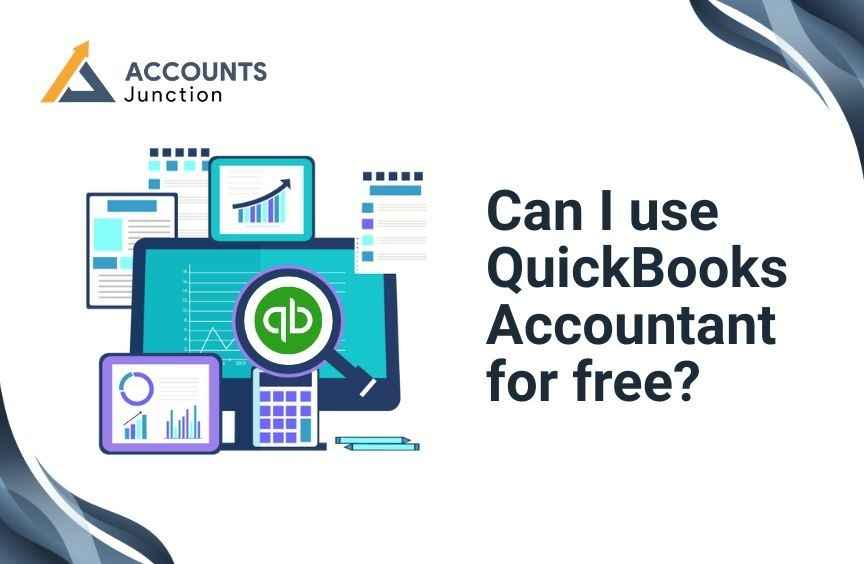
Can I use QuickBooks accountant for free?
QuickBooks Accountant is a professional accounting tool specifically designed for accountants and bookkeepers who manage multiple clients. It is a product of Intuit QuickBooks. It has advanced features for easy financial management, tax preparation, and client collaboration. QuickBooks Accountant gives you all the tools you need. It helps with payroll, report generation, and bank reconciliation. The desktop version is ideal for those who prefer working offline and need powerful features on their local systems. In contrast, QuickBooks Online Accountant is cloud-based, allowing access from anywhere.
Overview of Intuit QuickBooks and Its Professional Accounting Tools
Intuit QuickBooks is a leading name in accounting software for businesses and professionals. Intuit designed QuickBooks for small and medium-sized businesses. It also helps professional accountants and bookkeepers. Intuit QuickBooks aims to simplify financial management, tax filings, and payroll processing. It also makes reporting easier for business owners and financial professionals.
Some key professional tools and features provided by Intuit QuickBooks include:
- Advanced financial reporting
- Bank reconciliation tools
- Expense tracking
- Tax preparation assistance
- Client collaboration features
- Multi-user access for team-based accounting
Intuit QuickBooks offers the QuickBooks Online Accountant platform for accountants. It includes special tools like the Accountant Toolbox, ProAdvisor program, and multi-client management features.
What Is QuickBooks Online Accountant?
QuickBooks Online Accountant is a cloud-based platform designed specifically for accounting professionals who manage multiple clients. This tool helps accountants access client data and manage accounts. They can also reconcile statements and prepare taxes from one dashboard.
The benefits of QuickBooks Online Accountant include:
- Real-time access to client financial data
- The ability to switch between multiple clients easily
- Access to exclusive tools like Reclassify Transactions, Write-Off Invoices, and Accountant Reports
- Integration with third-party apps and payroll systems
- Participation in the QuickBooks ProAdvisor program, offering free training, certifications, and marketing resources
QuickBooks Online Accountant also provides a secure environment to collaborate with clients, helping accountants deliver accurate, timely financial advice.
Can You Use QuickBooks Accountant for Free?
- Yes, you can use QuickBooks Online Accountant for free.
- Intuit offers this platform at no cost to professional accountants and bookkeepers.
- The goal is to build strong relationships with accountants who can recommend Intuit QuickBooks products to their clients.
- While the QuickBooks Online Accountant platform is free for accountants, their clients must still have paid QuickBooks subscriptions.
- Accountants can access their client's data securely and for free through the QuickBooks Online Accountant platform.
- This allows accountants to manage multiple clients easily, without paying for the tool themselves.
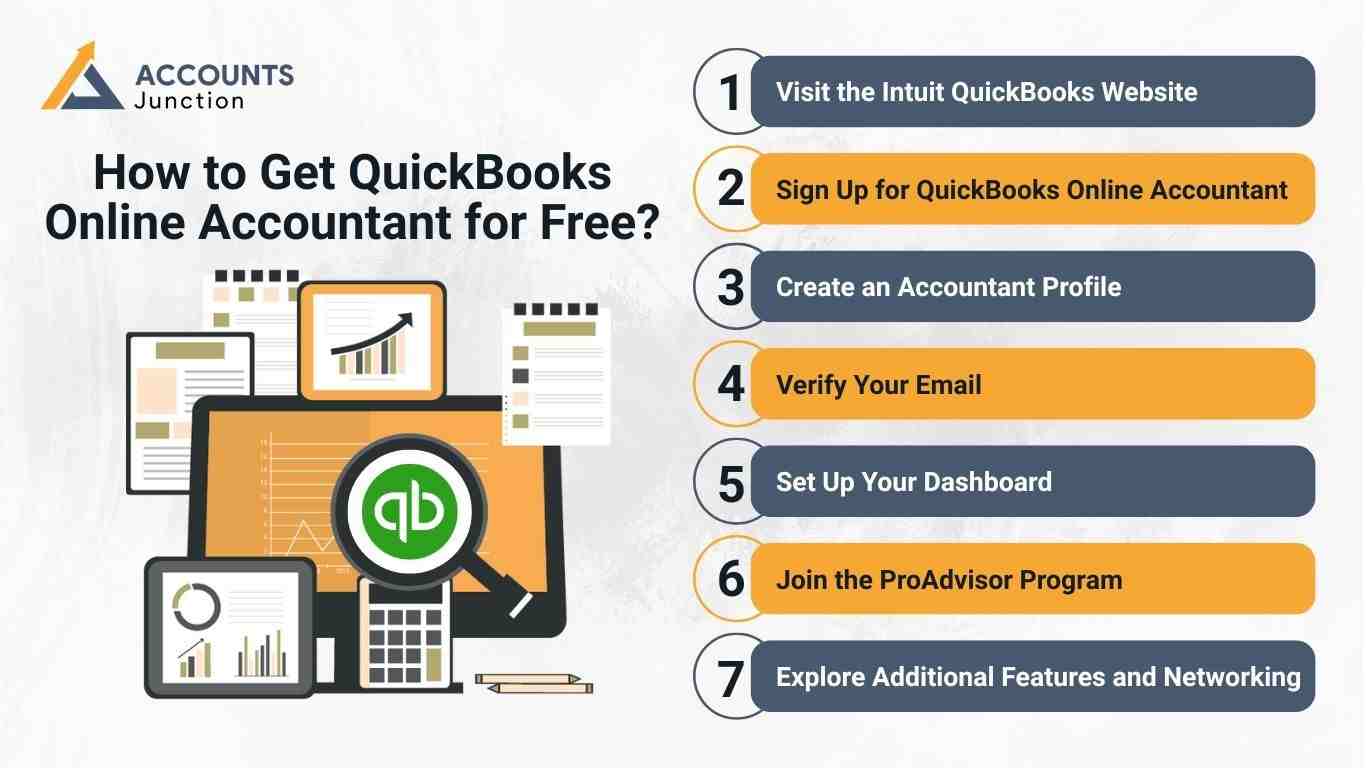
How to Get QuickBooks Online Accountant for Free?
Getting access to QuickBooks Online Accountant for free is simple.
- Visit the Intuit QuickBooks Website: Go to the official Intuit QuickBooks website. This is where you can find the registration page and detailed instructions on getting started with QuickBooks Online Accountant.
- Sign Up for QuickBooks Online Accountant: Look for the QuickBooks Online Accountant sign-up page. It’s listed in the accounting solutions section. Click on the appropriate link to begin the registration process for free access to the platform.
- Create an Accountant Profile: Fill out your accountant profile by entering your personal and firm details. To complete your profile and sign up, provide your accounting firm’s name, contact details, and professional information.
- Verify Your Email: After completing the sign-up form, Intuit will send you a verification email. You’ll need to click on the link within the email to confirm your identity and ensure your access to the QuickBooks platform.
- Set Up Your Dashboard: Once your email is verified, you’ll be directed to set up your QuickBooks Online Accountant dashboard. Here, you can start adding clients, managing their accounts, and accessing all the essential tools provided by QuickBooks.
- Join the ProAdvisor Program: After gaining access to the platform, it’s highly recommended to join the ProAdvisor Program. This program provides free training, certification courses, and marketing tools. These benefits help you grow your accounting business and showcase your QuickBooks expertise.
- Explore Additional Features and Networking: QuickBooks Online Accountant offers a robust set of tools to streamline your workflow. Intuit’s accountant community offers ongoing learning and networking opportunities. You can stay updated with the latest accounting software and best practices.
This process helps you get started with QuickBooks Online Accountant and provides all the necessary tools. It also connects you to valuable resources to help grow your practice.
Tips to Make the Most of QuickBooks Online Accountant
Once you start using QuickBooks Online Accountant, it can feel overwhelming at first. But a few habits may change the game:
- Use the Accountant Toolbox often; it saves time on repeated tasks.
- Keep your client list organized to switch faster between accounts.
- Use the free ProAdvisor training to polish your QuickBooks skills.
- Set reminders for reports and payroll updates so you never miss deadlines.
- Try the mobile app version for quick checks while traveling.
Over time, you may find that these small tweaks can make your accounting life much simpler.
Why Choose Accounts Junction for QuickBooks Accounting Services?
If you’re looking for expert assistance with Intuit QuickBooks, Accounts Junction is the perfect choice.
- Certified Experts: Our team consists of certified QuickBooks accountants. They have experience handling complex financial needs for businesses in different industries. Our experts ensure that all your accounting needs are met with the highest level of proficiency.
- Custom Solutions: We provide customized accounting services customized to each client’s unique requirements. By doing so, we ensure maximum efficiency and accuracy in every aspect of your financial management.
- Timely Reporting: We provide regular financial reports and updates, helping businesses make informed decisions on time. Our reports are designed to give you a clear understanding of your financial position at all times.
- Cost-Effective: By outsourcing your accounting to Accounts Junction, you can save on overhead costs. This eliminates the need for you to hire full-time accounting staff, helping you reduce your operational expenses.
- Data Security: We prioritize data security by using the latest secure data protocols. This ensures that all your financial information is kept confidential and protected from unauthorized access.
- 24/7 Support: We offer round-the-clock support for all your QuickBooks accounting queries and issues. Whether you need assistance during office hours or after, our team is always available to help.
QuickBooks Accountants is a powerful tool designed for professional accountants and bookkeepers. The best part is that QuickBooks Online Accountant is completely free for professionals. Accountants can easily access client data and exclusive tools through Intuit QuickBooks.
At Accounts Junction, we offer expert QuickBooks accounting services that are tailored to meet your business needs. Our team of certified experts provides customized solutions and timely reporting. We ensure your financial management is handled efficiently and accurately.
FAQs
1. Can I really use QuickBooks Online Accountant for free?
- Yes, you can. Intuit offers it at no cost for accountants who handle client books.
2. Does it work on mobile too?
- Yes, you can log in through your browser or mobile app. It may not be as detailed, but it’s handy for quick checks.
3. What if my client uses a different QuickBooks plan?
- No problem. You can still connect and view their books if they invite you through their QuickBooks account.
4. Is QuickBooks Accountant different from QuickBooks Pro?
- Quite so. QuickBooks Pro suits business owners, while QuickBooks Accountant is built for professionals handling many clients.
5. Can I collaborate with my team inside the platform?
- Yes, you can. Multiple users can access the same dashboard with set permissions.
6. Does it include payroll tools too?
- Yes, payroll tools can be integrated easily. You can manage salaries, deductions, and taxes right inside.
7. How safe is my client’s financial data on QuickBooks Online Accountant?
- It uses bank-level security and encryption. Still, you may also enable two-step verification for extra safety.
8. Can I customize reports in QuickBooks Online Accountant?
- You can. Templates can be changed, fields can be added, and you can save your favorite layouts.
9. Do I need to install anything before using it?
- Not at all. It’s web-based. You just need a browser and stable internet connection.
10. What happens if I lose access to my account?
- You can recover it through Intuit’s account recovery page. It’s a quick process with email or phone verification.
11. Can I get QuickBooks Accountant support anytime?
- Yes, Intuit offers 24/7 help through chat and phone. There’s also a big community forum to learn from others.
12. Will it help me manage taxes?
- It can. It helps track income, expenses, and deductions, making tax filing smoother.
13. Can I export data from QuickBooks Online Accountant?
- Yes, you can export reports, transactions, and client lists in a few clicks.
14. What is the Accountant Toolbox?
- It’s a set of tools inside QuickBooks that helps fix errors, reclassify entries, and manage journals faster.
15. How does the ProAdvisor program help accountants?
- It offers free learning, certifications, and client-matching opportunities to grow your practice.
16. Is QuickBooks Online Accountant available in every country?
- It may vary by region, but most major countries do have access.
17. Can I invite my clients to collaborate directly inside QuickBooks?
- Yes, clients can grant you access so you both work on the same data in real time.
18. Do I get updates automatically?
- Yes, updates roll out automatically. You won’t have to install anything manually.
19. Can I connect QuickBooks Accountant with Excel or Google Sheets?
- You can export data into both. Many accountants prefer using it for custom analysis.
20. What if I want to stop using QuickBooks Accountant later?
- You can close your account anytime. Your client data remains with them safely under their own QuickBooks plan.
