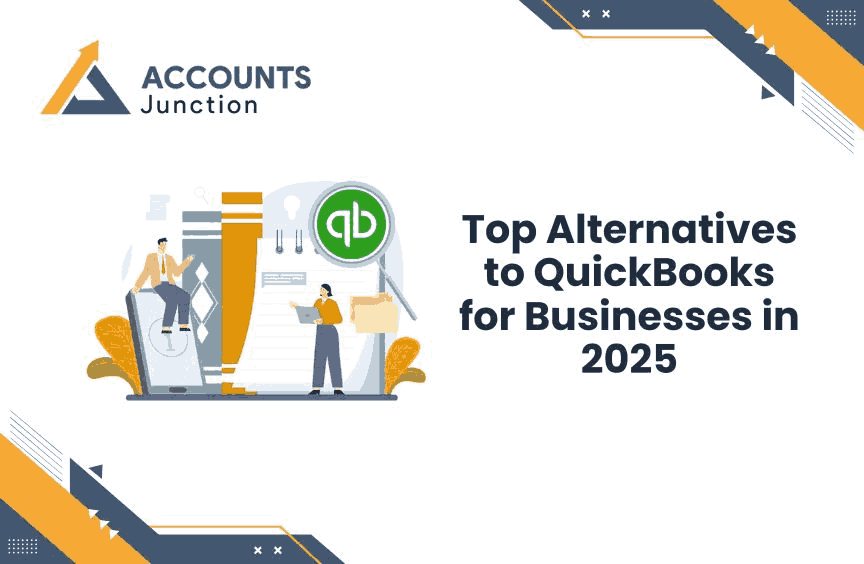
Top Alternatives to QuickBooks for Businesses in 2025
Hire A Dedicated Team
That Grows With You, Flexible, Scalable and
Always On Your Side
2. FreshBooks
FreshBooks is another strong choice among the top alternatives to QuickBooks. It suits freelancers and service-based businesses.
Key Features:
- Time tracking
- Client portals
- Simple invoicing
- Recurring billing
- Expense tracking
Strengths:
FreshBooks keeps tasks simple. You can create branded invoices, accept payments online, and send reminders. The mobile app is useful for tracking time on the go.
Pricing:
FreshBooks pricing is tiered based on client count. It is cost-friendly for new users and offers discounts on annual plans.
3. Zoho Books
Zoho Books is part of the broader Zoho suite. It helps you manage every part of your accounting from one place.
Key Features:
- Automated workflows
- GST-compliant invoicing
- Client and vendor portals
- Project tracking
- Audit trails
Strengths:
Zoho Books stands out with automation and simple dashboards. It is ideal for small businesses looking for value. The mobile app is well-reviewed, and the platform supports multiple users with ease.
Pricing:
Zoho Books offers a free plan for small businesses with limited revenue. Paid plans unlock full features at modest prices.
4. Wave
Wave is a top choice for businesses that need basic accounting features at no cost. It works best for sole proprietors and very small firms.
Key Features:
- Unlimited income and expense tracking
- Invoice and estimate creation
- Payment processing
- Bank connections
- Basic reporting
Strengths:
Wave has no monthly fee for core accounting features. Paid services include payroll and payment processing. Its interface is clean and simple.
Pricing:
Core features are free. Add-ons are priced based on usage, making it ideal for budget-conscious businesses.
5. Sage Business Cloud Accounting
Sage offers reliable accounting tools with a focus on compliance and reporting.
Key Features:
- Advanced reporting tools
- Inventory and asset management
- Project tracking
- Multi-user support
- Direct bank feeds
Strengths:
Sage works well for businesses that need control over cost centers and assets. It has strong support and updates that keep it compliant with tax rules.
Pricing:
Sage offers plans for small to medium-sized businesses. Monthly plans vary based on users and features.
6. NetSuite by Oracle
For growing businesses, NetSuite offers a cloud-based ERP with full accounting features.
Key Features:
- Complete general ledger
- Order and inventory management
- CRM and payroll add-ons
- Financial forecasting
- Automated billing
Strengths:
NetSuite is not just an accounting tool. It handles all operations, making it ideal for firms that need more than accounting. It supports growth and allows custom workflows.
Pricing:
NetSuite is a premium service. It suits larger businesses with high volume and complex needs.
7. Odoo Accounting
Odoo offers an open-source platform with wide features beyond accounting.
Key Features:
- Double-entry accounting
- Bank reconciliation
- Budgeting and forecasting
- Expense approvals
- Custom reports
Strengths:
Odoo works well for those who want to tailor software to fit their processes. Developers can tweak the open-source version. For others, the paid cloud version offers easy setup and use.
Pricing:
The accounting module is free with the open-source edition. Cloud pricing depends on the number of modules and users.
8. Patriot Software
Patriot Software offers simple payroll and accounting for small businesses.
Key Features:
- Cash and accrual basis
- Fixed asset tracking
- Invoice and bill pay
- Bank import
- Payroll add-on
Strengths:
Patriot focuses on ease of use. Their setup wizard helps you get started fast. The interface suits those without much accounting background.
Pricing:
Patriot has low entry-level pricing. You can add payroll for an extra fee.
9. Kashoo
Kashoo provides online accounting for freelancers, startups, and growing businesses.
Key Features:
- Smart inbox for receipts
- Invoice creation
- Bank feed
- Tax reporting
- Multi-currency support
Strengths:
Kashoo's clean interface allows users to focus on what matters. The smart inbox organizes expenses. It supports small firms that need easy bookkeeping.
Pricing:
Kashoo offers one flat rate plan. No need to worry about tiers.
10. QuickFile
QuickFile offers a free online accounting tool for UK-based businesses, but it can also support others.
Key Features:
- VAT returns
- Client management
- Bank feed
- Receipt storage
- Reporting tools
Strengths:
QuickFile is best for those who want basic online features with some automation. It includes a free tier and paid upgrades.
Pricing:
Free for small accounts. Pricing increases with data usage.
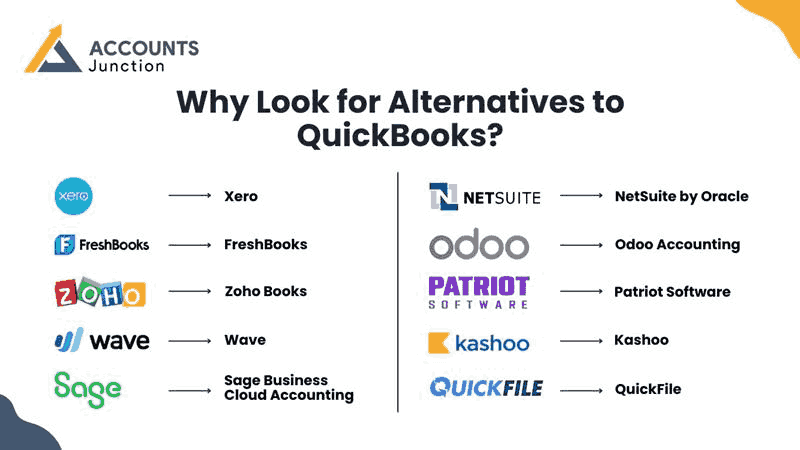
How to Choose the Right Alternative
Picking the right tool depends on your business goals, team size, and accounting skills. Here are some points to consider:
1. Budget
- If you want to save costs, look at Wave, Zoho Books, or Patriot. For full ERP, NetSuite is best though expensive.
2. Features
- Choose based on what features you need. Service-based firms may prefer FreshBooks, while product sellers may like Xero or Sage.
3. Ease of Use
- Not everyone wants to learn complex software. Kashoo, Patriot, and Wave keep things simple for beginners.
4. Integration
- Your software should talk to your other tools. Xero and Zoho have wide integration networks.
5. Support and Training
- Check if the provider offers helpful guides, live chat, or phone help. This can save time when things go wrong.
Pros and Cons of Moving Away from QuickBooks
Pros:
- Save money on plans you do not use fully
- Pick a system that fits your industry
- Better customer support with some providers
- Access to features not found in QuickBooks
Cons:
- Time spent learning a new system
- Possible data transfer challenges
- Staff training costs
Common Use Cases
Here is how businesses match their needs with the right tools:
- Freelancers often use FreshBooks, Kashoo, or Wave
- Retailers pick Xero, Zoho Books, or Sage
- Service firms prefer FreshBooks or Zoho Books
- Startups may use Wave at first, then move to Xero or Zoho as they grow
- Larger firms that need full control go with NetSuite or Odoo
Conclusion
QuickBooks has helped many companies manage their books, but it is not the only choice anymore. There are many strong alternatives to QuickBooks available in 2025. Whether you want to cut costs, simplify use, or gain new features, there is likely a better fit for your business.
Look at your needs, test a few options, and choose the one that keeps your books clean with less work. If you need further help to choose the best option for your business, contact us now! At Accounts Junction, we offer accounting and bookkeeping services using the best software in the market that suits your business.
FAQs
1. Which software is the best QuickBooks alternative for small businesses?
- Xero and Zoho Books are great for small businesses. Both offer good features at fair prices.
2. Can I switch from QuickBooks without losing data?
- Yes, most alternatives offer import tools. Still, always back up your data before making the move.
3. Is there any free alternative to QuickBooks?
- Wave offers basic features for free. Zoho Books has a free plan for small firms.
4. Do these tools offer mobile access?
- Most tools like Xero, Zoho Books, and FreshBooks have mobile apps that sync in real time.
5. What if I need payroll too?
- Many options offer payroll add-ons. Patriot and Xero have payroll services you can activate when needed.
6. How long does it take to switch from QuickBooks?
- Setup can take a few hours to a few days. It depends on how much data you have and how complex your setup is.
QuickBooks has long been a go-to accounting tool for small and medium-sized businesses. Its features cover invoicing, payroll, tax filing, and financial reporting. However, not every business finds QuickBooks the right fit. As needs grow and tools improve, many firms are now exploring other options.
This blog explores the top alternatives to QuickBooks for businesses in 2025. These choices provide flexible pricing, better user experience, and new features that help track finances with less effort.
Why Look for Alternatives to QuickBooks?
Before jumping to the list, it helps to know why some businesses seek a replacement. Common reasons include:
- High subscription costs
- Complex features that go unused
- Slow customer support
- Limited custom reports
- Compatibility issues with other tools
Some companies need better inventory tracking. Others want simpler billing or cloud access. Whatever the reason, many options in the market now offer strong value.
1. Xero
Xero is one of the most widely used alternatives to QuickBooks. It works well for small to medium-sized businesses and accountants.
Key Features:
- Easy bank reconciliation
- Real-time cash flow updates
- Customizable invoicing
- Inventory tracking
- Access from any device
Strengths:
Xero offers strong integrations with apps like Stripe, Shopify, and PayPal. It supports multi-currency use and has a clean interface that suits beginners. Accountants like the ability to handle several clients from one dashboard.
Pricing:
Xero plans start at an affordable monthly rate. You can scale up as your needs grow. Some plans also support payroll.

Hire A Dedicated Team
That Grows With You, Flexible, Scalable and
Always On Your Side
2. FreshBooks
FreshBooks is another strong choice among the top alternatives to QuickBooks. It suits freelancers and service-based businesses.
Key Features:
- Time tracking
- Client portals
- Simple invoicing
- Recurring billing
- Expense tracking
Strengths:
FreshBooks keeps tasks simple. You can create branded invoices, accept payments online, and send reminders. The mobile app is useful for tracking time on the go.
Pricing:
FreshBooks pricing is tiered based on client count. It is cost-friendly for new users and offers discounts on annual plans.
3. Zoho Books
Zoho Books is part of the broader Zoho suite. It helps you manage every part of your accounting from one place.
Key Features:
- Automated workflows
- GST-compliant invoicing
- Client and vendor portals
- Project tracking
- Audit trails
Strengths:
Zoho Books stands out with automation and simple dashboards. It is ideal for small businesses looking for value. The mobile app is well-reviewed, and the platform supports multiple users with ease.
Pricing:
Zoho Books offers a free plan for small businesses with limited revenue. Paid plans unlock full features at modest prices.
4. Wave
Wave is a top choice for businesses that need basic accounting features at no cost. It works best for sole proprietors and very small firms.
Key Features:
- Unlimited income and expense tracking
- Invoice and estimate creation
- Payment processing
- Bank connections
- Basic reporting
Strengths:
Wave has no monthly fee for core accounting features. Paid services include payroll and payment processing. Its interface is clean and simple.
Pricing:
Core features are free. Add-ons are priced based on usage, making it ideal for budget-conscious businesses.
5. Sage Business Cloud Accounting
Sage offers reliable accounting tools with a focus on compliance and reporting.
Key Features:
- Advanced reporting tools
- Inventory and asset management
- Project tracking
- Multi-user support
- Direct bank feeds
Strengths:
Sage works well for businesses that need control over cost centers and assets. It has strong support and updates that keep it compliant with tax rules.
Pricing:
Sage offers plans for small to medium-sized businesses. Monthly plans vary based on users and features.
6. NetSuite by Oracle
For growing businesses, NetSuite offers a cloud-based ERP with full accounting features.
Key Features:
- Complete general ledger
- Order and inventory management
- CRM and payroll add-ons
- Financial forecasting
- Automated billing
Strengths:
NetSuite is not just an accounting tool. It handles all operations, making it ideal for firms that need more than accounting. It supports growth and allows custom workflows.
Pricing:
NetSuite is a premium service. It suits larger businesses with high volume and complex needs.
7. Odoo Accounting
Odoo offers an open-source platform with wide features beyond accounting.
Key Features:
- Double-entry accounting
- Bank reconciliation
- Budgeting and forecasting
- Expense approvals
- Custom reports
Strengths:
Odoo works well for those who want to tailor software to fit their processes. Developers can tweak the open-source version. For others, the paid cloud version offers easy setup and use.
Pricing:
The accounting module is free with the open-source edition. Cloud pricing depends on the number of modules and users.
8. Patriot Software
Patriot Software offers simple payroll and accounting for small businesses.
Key Features:
- Cash and accrual basis
- Fixed asset tracking
- Invoice and bill pay
- Bank import
- Payroll add-on
Strengths:
Patriot focuses on ease of use. Their setup wizard helps you get started fast. The interface suits those without much accounting background.
Pricing:
Patriot has low entry-level pricing. You can add payroll for an extra fee.
9. Kashoo
Kashoo provides online accounting for freelancers, startups, and growing businesses.
Key Features:
- Smart inbox for receipts
- Invoice creation
- Bank feed
- Tax reporting
- Multi-currency support
Strengths:
Kashoo's clean interface allows users to focus on what matters. The smart inbox organizes expenses. It supports small firms that need easy bookkeeping.
Pricing:
Kashoo offers one flat rate plan. No need to worry about tiers.
10. QuickFile
QuickFile offers a free online accounting tool for UK-based businesses, but it can also support others.
Key Features:
- VAT returns
- Client management
- Bank feed
- Receipt storage
- Reporting tools
Strengths:
QuickFile is best for those who want basic online features with some automation. It includes a free tier and paid upgrades.
Pricing:
Free for small accounts. Pricing increases with data usage.
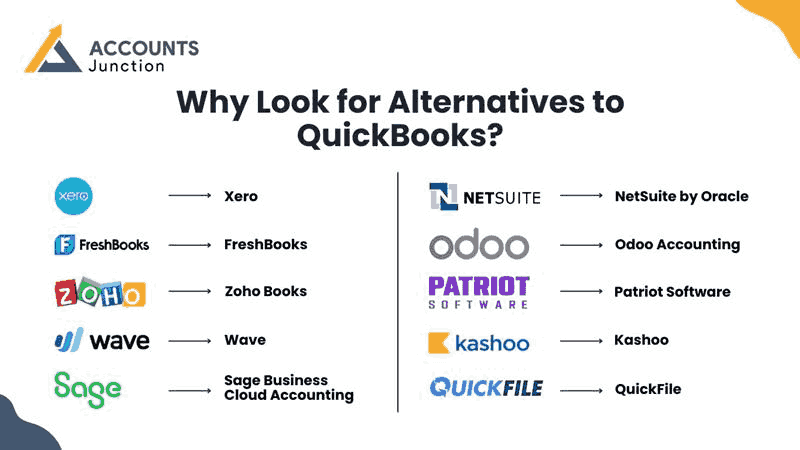
How to Choose the Right Alternative
Picking the right tool depends on your business goals, team size, and accounting skills. Here are some points to consider:
1. Budget
- If you want to save costs, look at Wave, Zoho Books, or Patriot. For full ERP, NetSuite is best though expensive.
2. Features
- Choose based on what features you need. Service-based firms may prefer FreshBooks, while product sellers may like Xero or Sage.
3. Ease of Use
- Not everyone wants to learn complex software. Kashoo, Patriot, and Wave keep things simple for beginners.
4. Integration
- Your software should talk to your other tools. Xero and Zoho have wide integration networks.
5. Support and Training
- Check if the provider offers helpful guides, live chat, or phone help. This can save time when things go wrong.
Pros and Cons of Moving Away from QuickBooks
Pros:
- Save money on plans you do not use fully
- Pick a system that fits your industry
- Better customer support with some providers
- Access to features not found in QuickBooks
Cons:
- Time spent learning a new system
- Possible data transfer challenges
- Staff training costs
Common Use Cases
Here is how businesses match their needs with the right tools:
- Freelancers often use FreshBooks, Kashoo, or Wave
- Retailers pick Xero, Zoho Books, or Sage
- Service firms prefer FreshBooks or Zoho Books
- Startups may use Wave at first, then move to Xero or Zoho as they grow
- Larger firms that need full control go with NetSuite or Odoo
Conclusion
QuickBooks has helped many companies manage their books, but it is not the only choice anymore. There are many strong alternatives to QuickBooks available in 2025. Whether you want to cut costs, simplify use, or gain new features, there is likely a better fit for your business.
Look at your needs, test a few options, and choose the one that keeps your books clean with less work. If you need further help to choose the best option for your business, contact us now! At Accounts Junction, we offer accounting and bookkeeping services using the best software in the market that suits your business.
FAQs
1. Which software is the best QuickBooks alternative for small businesses?
- Xero and Zoho Books are great for small businesses. Both offer good features at fair prices.
2. Can I switch from QuickBooks without losing data?
- Yes, most alternatives offer import tools. Still, always back up your data before making the move.
3. Is there any free alternative to QuickBooks?
- Wave offers basic features for free. Zoho Books has a free plan for small firms.
4. Do these tools offer mobile access?
- Most tools like Xero, Zoho Books, and FreshBooks have mobile apps that sync in real time.
5. What if I need payroll too?
- Many options offer payroll add-ons. Patriot and Xero have payroll services you can activate when needed.
6. How long does it take to switch from QuickBooks?
- Setup can take a few hours to a few days. It depends on how much data you have and how complex your setup is.
