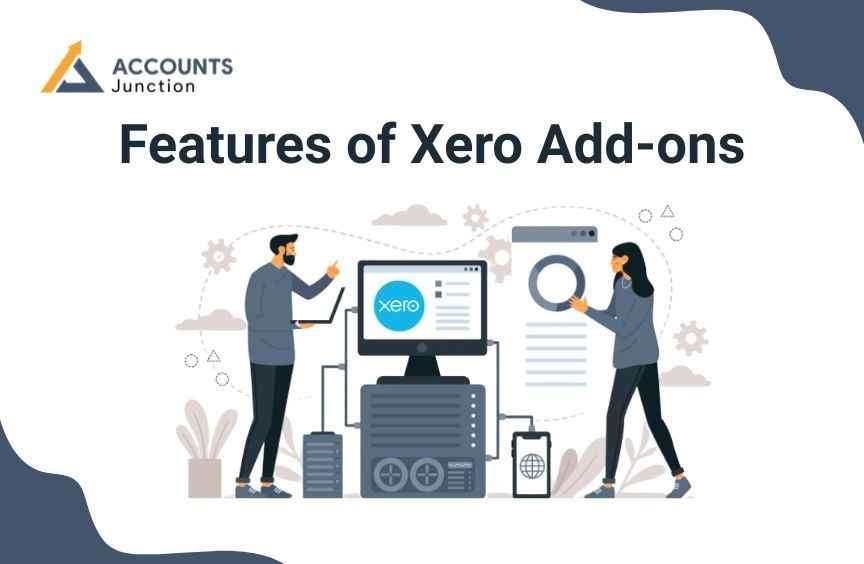
Features of Xero Add-ons
Businesses may dream of smoother work, faster updates, and fewer errors in their books. Yet, even strong accounting systems like Xero sometimes feel limited on their own. That’s where the features of Xero Add-ons can make a real difference. These extra tools can boost how Xero works, helping users handle tasks faster and see numbers as they change.
In this post, we’ll explore the features of Xero Add-ons, how they can support real-time accounting, and why they may be the missing link in a business’s growth.
Understanding Xero Add-ons
Before looking at Xero Add-ons, it helps to know what they are.
Xero Add-ons are apps or tools that link to your Xero account to add new skills. They can expand what Xero does. Think of them as power-ups—small tools that make Xero work smarter.
For example, one Add-on may help track stock, while another handles time or cash flow. The great thing is you can pick what fits your business. Some are free, and some cost a little, but all can make your work easier.
Add-ons save time by doing tasks that once took hours. They cut errors and show your finances clearly. You can try a few to see which fits your needs. Over time, they make your workflow fast and smooth.
Why Businesses Use Xero Add-ons
Businesses may use Add-ons for many reasons. Some want better control over data, others need automation. Let’s look at what they can bring to the table.
Extra Features Without Extra Stress
- The features of Xero Add-ons may expand Xero’s limits without making the system heavy.
- You can pick what you need instead of paying for features you never use.
Easy Setup and Flexibility
- Many Add-ons can plug in with just a few clicks.
- Once connected, they work quietly in the background.
Real Time Accounting Made Easier
- Because Add-ons sync data instantly, you may always see the latest numbers.
- This is the foundation of real-time accounting.
Less Manual Work
- Add-ons can take care of repetitive jobs like data entry or bank reconciliation.
- That means fewer chances for human mistakes.
Improved Decision-Making
- With updated data and clear dashboards, you may make smarter choices faster.
Key Features of Xero Add-ons
Now, let’s go deeper into the main features of Xero Add-ons that make them so valuable. Each feature brings a new layer of ease and control.
Top 12 Features of Xero Add-ons
1. Real-Time Data Sync
Xero Add-ons update your records instantly when a sale, bill, or payment happens. No need to upload or enter data by hand. You always see the latest numbers.
2. Automation of Tasks
Add-ons can do repeated work for you, like entering data, making invoices, or sorting expenses. This saves time and lowers errors.
3. Reports and Dashboards
Get easy-to-read reports and dashboards in one click. See trends, compare months, and track your business health fast.
4. Cash Flow Forecast
Add-ons can predict cash flow using your real data. Know when money comes in or goes out and plan your spending smartly.
5. Invoice Management
Track unpaid invoices, send reminders, or charge late fees automatically. Some Add-ons let customers pay online, so you get paid faster.
6. Expense and Receipt Capture
Snap a photo of a receipt, and Add-ons read the amount, date, and vendor. All info goes straight to Xero, saving you hours of manual entry.
7. Bank Reconciliation
Add-ons can match bank transactions with your records automatically.
This keeps your accounts correct without extra work.
8. Multi-Currency and Multi-Entity
Handle multiple currencies or branches easily. Add-ons convert rates and show all results in one clear report.
9. Integration with Other Apps
Connect Xero to your CRM, payroll, or sales software. All your data flows together without juggling many systems.
10. Approval Workflows
Set rules for who can approve invoices or expenses. This keeps spending under control and builds a clear audit trail.
11. Alerts and Notifications
Get alerts if cash is low, invoices are overdue, or numbers look odd. Act fast to avoid bigger problems.
12. Real-Time Insights
See live trends and sales at any time. No more waiting for monthly reports; you always know what’s happening.
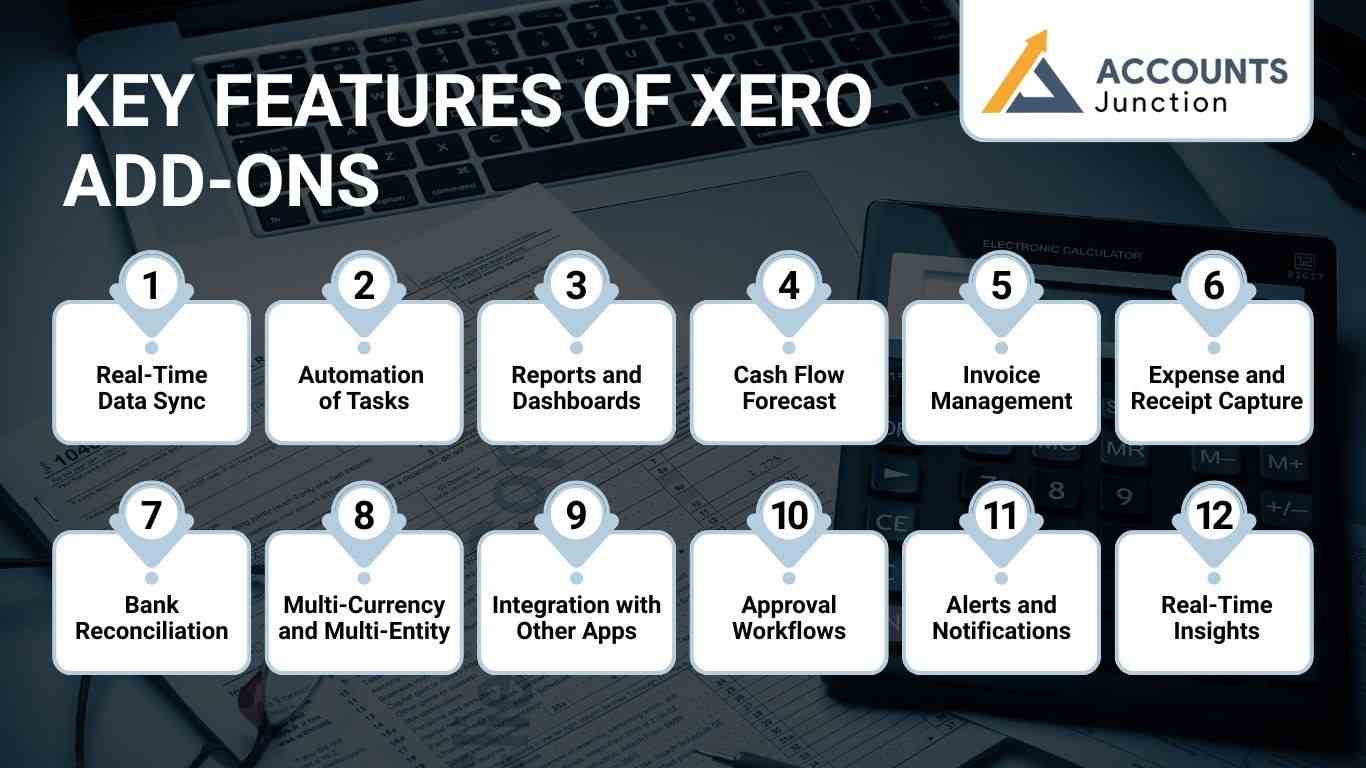
How Xero Add-ons Support Real-Time Accounting
The phrase real-time accounting means being able to see financial information the moment something happens.
In older systems, you might wait for the end of the month to see the real state of your books. With Xero Add-ons, that may no longer be needed.
- Instant Updates: As sales, expenses, and payments occur, data may flow directly into Xero.
- Live Reports: Since everything stays current, reports reflect reality, not old figures.
- Quick Reactions: Spot a drop in cash? You can respond the same day, not weeks later.
- Continuous Accuracy: Ongoing syncing means fewer errors from forgotten entries.
With these, Xero Add-ons may turn static bookkeeping into a living system — one that grows, reacts, and informs.
Choosing the Right Add-ons
Not every Add-on will fit every business. Picking wisely can make a big difference, as not all features of Xero Add-ons fit every business need.
- Check Your Needs: List what tasks take up most of your time. Look for Add-ons that target those.
- Try Free Trials: Many tools offer test runs. Use them before buying.
- See User Reviews: They may reveal hidden pros and cons.
- Test the Sync Speed: Real-time accounting needs instant data flow, not delays.
- Review Costs: Add-ons may charge monthly or yearly. Choose what fits your budget.
- Ensure Compatibility: Make sure your other tools can connect smoothly.
- Check Support and Updates: Reliable updates mean fewer future issues.
Possible Drawbacks or Things to Watch with Xero Add-ons
Even good Xero Add-ons have points to watch. Knowing these can help avoid problems.
- Sync Errors
If the internet goes down, Add-ons may not sync, delaying updates.
This can cause reports or balances to show old information. - System Slowdowns
Using too many Add-ons at once can slow your system.
It may take longer to open pages or run reports. - Duplicate Entries
A wrong setup can cause repeated transactions that take time to fix.
This can make your books messy and hard to read. - Limited Support in Free Add-ons
Free Add-ons may not get updates or support, which can be risky.
You might struggle if an error occurs and help is not available. - Extra Costs for Premium Features
Some features need paid versions, which can add costs.
These costs can build up if you rely on many Add-ons. - Data Privacy Concerns
Giving Add-ons full access can risk sensitive data.
Be careful with permissions and check what data is shared.
Tip: Balancing convenience with caution ensures your accounting remains stable while leveraging the features of Xero Add-ons.
Steps to Implement a Xero Add-on
Following a structured approach can make Xero Add-on integration smooth and effective.
1. Define Your Goal
-
Determine which part of your accounting process you want to improve using Xero Add-ons.
2. Search for Relevant Add-ons
- Look for Xero Add-ons that match your goals and check their features of Xero Add-ons.
3. Test with Demo Data
-
Before connecting to live accounts, test Add-ons with sample data to prevent errors.
4. Connect to Your Xero Account
- Integrate the Add-on with your live Xero account, ensuring proper authentication.
5. Adjust Settings and Mapping
- Customize settings and map data fields correctly to avoid duplicates or mismatched entries.
6. Train Your Team
- Ensure your staff know how to use the new Xero Add-on effectively.
7. Review Initial Data
- Check the first few syncs carefully for errors or discrepancies.
8. Monitor Performance
- Keep an eye on reports and system speed to ensure the Add-on runs smoothly.
Following these steps carefully allows you to take full advantage of the features of Xero Add-ons without disruption.
When businesses use Xero with the right Add-ons, they build a digital system where data moves fast, teams save time, and leaders see things clearly.
It’s not just about speed; it’s about making accounting smart and active, moving as fast as your work does.
At Accounts Junction, we offer full support for Xero Add-ons setup and use. Our certified experts make sure your system runs smoothly, with built-in automation and live data.
With these features of Xero Add-ons, you spend less time fixing numbers and more time growing your business.
That’s the true power of the features of Xero Add-ons, bringing control, clarity, and trust to your books. Partner with us to see a smarter way to manage your accounts.
FAQs
1. What are Xero Add-ons?
- They are tools that connect with Xero to add new features or simplify work.
2. Are Add-ons built by Xero?
- Some are, but many are made by third-party developers.
3. Do I need technical skills to use them?
- Not really. Most Add-ons have simple setup steps.
4. Can Add-ons help small businesses?
- Yes, even small firms may benefit from automation and real-time accounting.
5. Do Add-ons cost extra?
- Some are free, others charge monthly or yearly fees.
6. Can I remove an Add-on later?
- Yes, you can disconnect it anytime if it doesn’t fit.
7. Do they work on mobile?
- Many Add-ons support mobile apps or browsers.
8. Are Add-ons safe to use?
- Most follow secure data practices, but always review permissions.
9. Will Add-ons replace my accountant?
- No, but they may reduce manual work and let accountants focus on analysis.
10. Do Add-ons slow down Xero?
- Usually not, unless too many run at once.
11. Can Add-ons back up data?
- Some can, offering recovery options for safety.
12. Is real-time accounting possible with Add-ons?
- Yes, many Add-ons sync data instantly, keeping numbers current.
13. Do Add-ons need internet access?
- Yes, since they sync data online.
14. Can Add-ons send reports automatically?
- Many can schedule and email reports at set times.
15. Can Add-ons handle multiple users?
- Yes, permissions can be set for teams or roles.
16. Do Add-ons track who made changes?
- Some create audit logs for transparency.
17. Can Add-ons be customized?
- Yes, you may set rules or filters based on your needs.
18. Do Add-ons work with multiple currencies?
- Many support global operations with currency conversion.
19. Can Add-ons help with tax reports?
- Yes, some prepare tax summaries or automate filing.
20. Do Add-ons update automatically?
- Most do, ensuring smoother performance over time.
