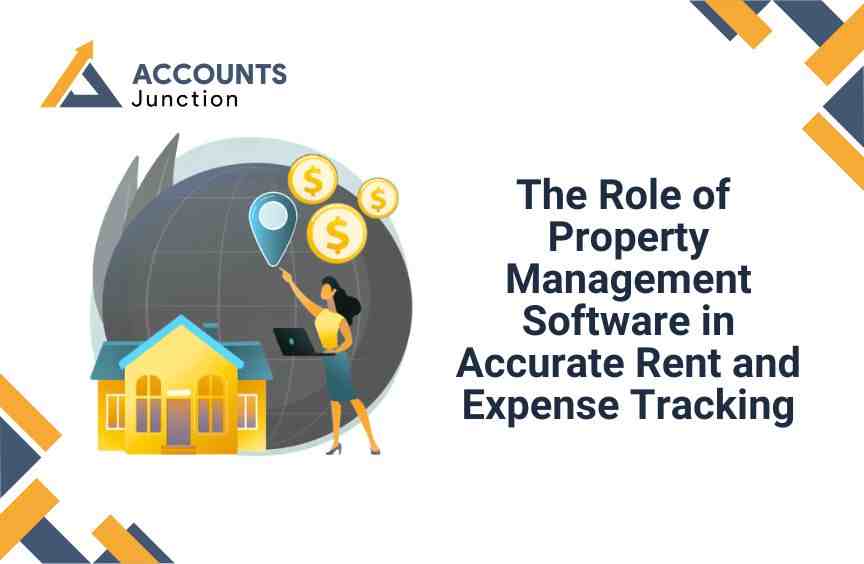
The Role of Property Management Software in Accurate Rent and Expense Tracking
Managing properties takes more than just collecting rent. You need clean records, clear reports, and fast tracking. That’s where Property Management Software becomes a helpful tool.
It helps landlords and managers save time, reduce mistakes, and make smart choices. With the right property management software solutions, you can stay on top of every dollar spent or earned.
It doesn’t matter if you manage a small flat or many units — staying organized is key. Even small errors in rent logs or bills can cause big trouble. Using paper files or spreadsheets is slow and risky. Tenants today want fast replies and easy ways to pay rent. Modern tools make this simple, smooth, and stress-free. In this blog, we will show how the right software helps improve property work in many ways.
Why Rent and Expense Tracking Is Important?
1. Rent Is the Main Source of Income
- If rent isn’t tracked with a reliable Property Management Software, owners may lose money. Clear rent logs keep payments on time.
2. Missed Rent Hurts Cash Flow
- Late rent affects budgets and may cause delays in repairs or bills.
3. Expenses Add Up Fast
- Small repair costs can grow fast. Tracking keeps budgets in control.
4. Manual Work Leads to Errors
- Using spreadsheets or paper often causes mistakes and confusion.
5. Helps During Tax Time
- With clear records, it’s easier to file taxes and avoid fines.
6. Keeps Tenant Deals Clear
- All rent, fee, and lease terms are saved. This avoids fights later.
7. Know How Each Unit Performs
- Track rent vs. cost for every unit to know what’s making money.
What Is Property Management Software?
1. A Digital Tool for Property Owners
- A good Property Management Software Solution helps track rent, costs, and tenant info all in one place.
2. Saves Time and Effort
- It automates many tasks like rent collection and reminders.
3. Works for All Property Sizes
- You can manage 1 unit or 100 units with the same Property Management Software Solution.
4. Reduces Manual Paperwork
- No need for long spreadsheets or receipts. Just use the dashboard.
5. Stores Data Safely
- All your records stay safe in the cloud with backups.
6. Offers Real-Time Access
- View updates from any device, anytime, anywhere.
7. Makes Work Easy for Teams
- Teams can share access with roles like admin, tenant, or accountant.
Key Benefits of Property Management Software
1. Tracks Rent Automatically
- Know who paid, who didn’t, and how much is due at a glance.
2. Sends Rent Reminders
- It sends alerts to tenants so payments are not missed.
3. Logs All Expenses
- From repairs to cleaning, every cost is saved and sorted using Property Management Software.
4. Creates Smart Reports
- See profits, losses, and cash flow through simple charts.
5. Saves Time on Daily Work
- Auto-tasks like rent updates save hours each week.
6. Lowers Error Risk
- Automated systems cut down on entry mistakes and missed data.
7. Supports Tenant Communication
- Property Management Software Solutions allow you to message tenants, share updates, and solve issues faster.

Hire A Dedicated Team
That Grows With You, Flexible, Scalable and
Always On Your Side
Features of Property Management Software Solutions
1. Cloud Access from Anywhere
- Property Management Software Solutions offer mobile and desktop access so you can view your data on the go
2. Safe and Secure Data Storage
- It uses encrypted servers and backups to protect records.
3. Easy-to-Use Dashboard
- A simple layout helps new users learn it quickly.
4. Online Rent Payments
- Tenants can pay through bank, card, or wallet options.
5. Expense Tracking Tools
- You can add receipts, assign categories, and review costs fast.
6. Lease and Document Storage
- Store contracts, IDs, and agreements in one digital space.
7. Bank Integration
- Sync with bank accounts to match deposits and withdrawals.
Why Use It for Expense Tracking?
1. Every Expense Is Recorded
- You can log every payment and sort by property or type.
2. Tracks Recurring Costs
- Set monthly reminders for things like garbage pickup or pest control.
3. Keeps Vendor History
- You can track which vendor charged what and when.
4. Stops Over-Budget Spending
- You’ll see real-time updates if you’re nearing your limit.
5. Group Costs by Property
- View reports by unit or building to compare performance.
6. Helps Plan Future Budgets
- Past data in your Property Management Software makes it easy to plan for the next month or year
7. Offers Proof of Payment
- Receipts and logs can be exported if disputes come up.
How It Improves Accuracy
1. Real-Time Data Updates
- As rent or expenses come in, the software updates right away.
2. Reduces Manual Errors
- No more typing wrong numbers or missing entries.
3. Matches with Bank Records
- It compares your income and expense logs with your bank.
4. Tracks Every Change
- Each update or edit is logged, so you know who did what.
5. Gives Full Payment History
- You can go back months or years to check old payments.
6. Custom Alerts for Mistakes
- It can flag missing data or wrong entries for review.
7. Improves Audit Readiness
- With clear records, you’re ready if tax officials check your books.
Choosing the Right Property Management Software Solutions
1. Know What You Need
- List your tasks—rent, expenses, repairs—and find a match.
2. Compare Key Features
- Look for tools like reminders, auto-pay, bank sync, and reports.
3. Check Ease of Use
- Choose software with a clean look and easy controls.
4. Test Customer Support
- Try their live chat or help center to see how fast they respond.
5. Review Pricing Plans
- Pick the best features from Property Management Software Solutions at a fair price based on your budget.
6. Look for Mobile Access
- Make sure the software works on Android and iPhone too.
7. Read User Reviews
- Other users will often tell you if the software works well.
Tips for Using Property Management Software
1. Set Up Alerts Early
- Get alerts for due rent, lease renewals, or service dates.
2. Update Tenant Info Often
- Keep contacts, lease terms, and rent info current.
3. Add Expenses Weekly
- Don’t wait for the month-end. Add them as they come.
4. Use Mobile App When Out
- You can manage your property while traveling or on-site.
5. Review Reports Monthly
- Go through cash flow, rent logs, and repair logs every month.
6. Learn from Past Data
- Use history to avoid future spending mistakes.
7. Train Your Team
- Make sure your team knows how to use the tool well.
Common Mistakes Without Using Property Management Software
1. Missed Rent Payments
- Without reminders from Property Management Software, tenants may forget to pay rent on time.
2. Lost Receipts and Bills
- Paper bills often get lost or damaged. This leads to wrong records.
3. Manual Errors in Reports
- Typing numbers by hand often causes small errors. These can grow into big issues.
4. No Backup of Data
- If your laptop crashes, all data may be lost without a cloud backup.
5. Poor Tenant Communication
- Late replies or unclear messages can upset tenants and cause complaints.
6. Confusion Over Lease Terms
- It’s easy to forget dates and terms when tracking leases by hand.
7. No Access When Away
- When traveling, you can’t access files stored only on one device.
Advantages of Using Software for Multi-Unit Properties
1. Centralized Dashboard
- View all your units in one place — rent, costs, and tenants.
2. Unit-Based Reporting
- Check which units are profitable and which need attention.
3. Bulk Messaging for Tenants
- Send rent notices or updates to all tenants at once.
4. Shared Access for Staff
- Team members can access the system with set permissions.
5. Maintenance Request Tracking
- Handle and close service requests faster and more clearly.
6. Vacancy Tracking
- Know which units are empty and update listings quickly.
7. Lease Renewal Alerts
- Get reminders for ending leases to avoid vacant periods.
Impact on Long-Term Property Growth
1. Better Financial Planning
- Track all income and expenses to plan future investments.
2. Builds Trust with Tenants
- Quick replies and clear billing make tenants stay longer.
3. Easier Scaling
- When your system is digital, it's easier to manage more units.
4. Attracts Investors
- Clean records and clear reports attract serious buyers or partners.
5. Improves Legal Compliance
- You’ll have all the data ready for audits or legal checks.
6. Reduces Burnout
- Less manual work means fewer late nights and less stress.
7. Strengthens Brand Reputation
- Good property management leads to better reviews and referrals.
Comparing Free vs Paid Property Management Software
1. Free Tools Have Fewer Features
- They may not support multi-user access, automation, or cloud sync.
2. Paid Software Offers Full Support
- Most paid tools include training, chat, and regular updates.
3. Free Tools May Limit Data Storage
- You may only get space for a few properties or files.
4. Paid Tools Handle Growth
- As your property list grows, paid tools scale without lag.
5. Free Tools Often Have Ads
- Some free tools show ads or restrict features behind upgrades.
6. Paid Tools Offer Better Security
- They have data encryption and safe cloud storage.
7. Free Tools May Lack Integrations
- Paid versions often support banks, tax tools, and e-signatures.
Using Property Management Software is not just about trends—it's a smart move. It helps track rent, cut costs, and keep tenants happy. Less manual work means fewer mistakes and more time to grow your business.
If you’re done with messy sheets or missed rent, switch to smarter tools. These solutions bring speed, clear records, and peace of mind.
Accounts Junction helps real estate and rental firms with expert support. We guide you in picking the right property management software solutions, keep your books clean, and ensure full tax checks. With us, rent and expense tracking is smooth and correct.
FAQs
1. What is Property Management Software?
- It is a tool that helps manage rent, expenses, tenants, and documents.
2. Can it track rent payments?
- Yes, it shows who paid, who is late, and sends reminders.
3. Does it work for small landlords?
- Yes, even owners of 1–2 units can use it easily.
4. Can I access it from my phone?
- Yes, most software offers full mobile access.
5. Is the data safe?
- Yes, your data is stored securely in the cloud.
6. Can it help with taxes?
- Yes, reports are exportable and useful during tax season.
7. Is it better than Excel sheets?
- Yes, it's faster, more accurate, and easier to manage.
