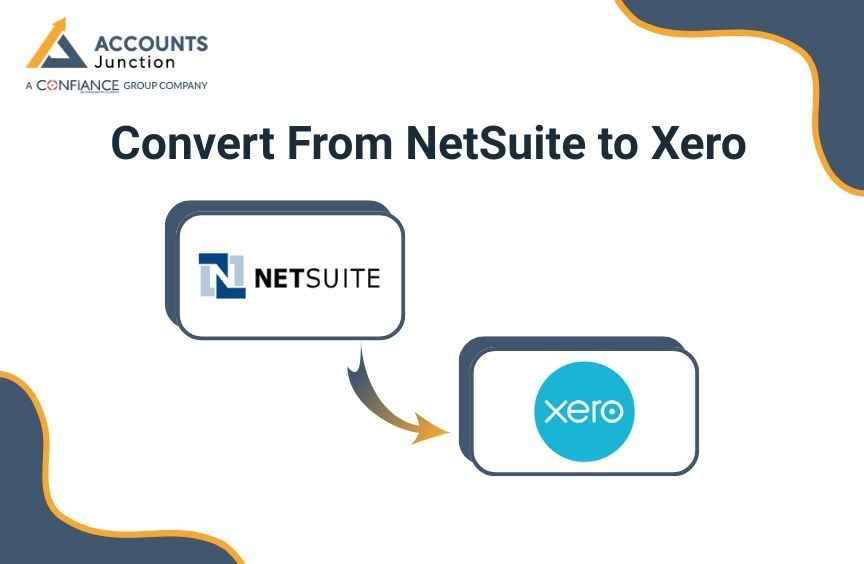
Convert From Netsuite To Xero
NetSuite is a cloud accounting software that helps you manage your business finances, customer relationships, all overall operations like invoicing, cash flow management, accounts receivable, and payable management. This software is specifically designed for managing small and medium enterprises.
Businesses using NetSuite as their prime accounting software may choose to switch to other software in the course of their operation. The reason may vary from business to business and from market to market. It may be due to better features or lower servicing costs.
So, if you are a business that is considering switching from NetSuite, especially to Xero, the steps are quite easy to follow. The setup to Xero from NetSuite is hassle-free. You can follow the following steps:
1) Export customer and vendor contact: To export all the customer and vendor contact details, you need to follow the steps given below:
a. On the home page of NetSuite, click on the ‘List’ option on the tab.
b. A drop-down menu will appear. Click on the ‘Relationship’ option, then on the ‘Customer’ option.
c. A whole list of your contact details will open. You can export into CSV, Excel, or PDF format. But since you are going to import the details to Xero, it is preferred to export in ‘CSV’ format.
d. Click on the preferred option, and your data will all be downloaded.
2) Import in Xero: Once the contacts data is exported from NetSuite, you need to import it again in Xero. To do so, follow the steps below:
a. Open the Xero software, click on the ‘Contacts’ option on the tab.
b. Your existing contacts list will be open. Click on the ‘import’ option given on the ‘contacts’ page.
c. Download the template file. Make sure your exported file is in CSV format in order to browse it.
d. Select the file you want to import and browse it.
e. Your contact details are now successfully imported into Xero
3) Bank reconciliation in Xero: The next step is to set up Bank Reconciliation. This is one of the most essential steps in Xero's setup. You can complete setting up your bank account in three simple steps. For fast and secure reconciliation, the following steps should be followed:
a. Click on the ‘Bank Account’ option on the ‘Accounting’ Menu.
b. Select ‘Reconcile Items’ to reconcile the desired bank account.
c. You can review all the bank transactions that have been imported on the reconcile tab.
d. Your bank account set-up is completed now.
Comparison of The Financials
If you are still confused whether you should make this switch from NetSuite to Xero, consider the demands and necessities of your business and whether the services of these software can comply with the needs of your business or not. You can take help from the following comparison between NetSuite and Xero.
|
|
NETSUITE |
XERO |
|
INVOICING |
NetSuite manages invoices and bills with its separate software, called ‘SuiteBilling’.This helps you manage your bills and also provides customers with options for easy payments. |
Send bills and receipts, and record their details. It also lets you approve every invoice before sending it to the respective customer. |
|
BANK RECONCILIATION |
NetSuite saves your time by doing fast and accurate bank reconciliation. Transactions are updated on a regular basis, which prevents chaos at the end of the period. |
Xero integrates with major banks in the country to make the banking procedure easy and smooth. It helps in increasing efficiency. |
|
ACCOUNTING |
NetSuite manages your overall accounting dynamics like accounts payable and receivable management, balance sheet, cash flow management, P and L account. The integration in NetSuite is fast and simple, and it provides real-time data. |
It offers you a separate software, ‘XeroHQ’, solely for bookkeeping and accounting purposes. It is an integrated software that keeps all the details you require for business and creates progress reports and client data with their respective invoices. |
Benefits of NetSuite to Xero Conversion
When you opt for software conversion, you should know all the benefits your new software provides to your business over your older ones.
Xero is a kind of software whose features provide overall help to your business, from invoicing to managing expenses, making and accepting payments, creating dashboards, etc. Conversion to Xero provides additional perks or advantages to your business.
1. Better Reports from Xero
Xero creates customized and attractive reports that you need to run your business. It provides reports in real time so you can have fast access to them and can easily share them with other employees or respective department managers.
These Reports help you compare your performance with the performance of previous years. It will help you know which department's performance is lacking and which department needs attention and finances.
2. Improved Class Tracking
Xero keeps track of your time and cost, and your payments and expenses, all in one place. So, you don’t waste time searching for any important information.
3. Smooth User Experience
Xero has clean screens and simple menus. Your team can learn it fast with less training. This saves time and reduces errors during daily work.
4. Strong App Integrations
Xero links with many third-party apps for tasks like payroll, stock, and CRM. These links help you build a full system that fits your business needs.
5. Real-Time Cash Flow View
Xero shows clear cash flow updates in one place. You can check money in and out at any time. This helps you plan and make smart choices.
6. Easy Invoice and Payment Tools
Xero lets you send quick invoices and take online payments. This cuts delays and helps you get paid on time.
7. Low Cost and Flexible Plans
Xero offers low monthly plans with no heavy fees. You can pick a plan that suits your size and upgrade as you grow.
Prepare Your Team Before the Switch
1. Explain Why the Switch Is Taking Place
- Tell your team why this NetSuite to Xero conversion may help.. Share simple reasons that make this new tool useful.
2. Show a Quick Demo of Xero
- Give your team a short tour before you convert NetSuite to Xero. Show main screens so they feel calm during work.
3. Assign Roles for Each Part of the Switch
- Give each team member one clear task to follow. This may help avoid stress or mix-ups later.
4. List All Data That Will Be Moved
- Create a clean list of all files you need. This keeps the switch clear for the whole team.
5. Create a Backup of NetSuite Data
- Save your old files in one safe storage place. Check each file once to confirm it opens correctly.
6. Test the Process With a Small File
- Send one small sample file to Xero for testing. This helps catch errors before bigger tasks start.
7. Tell the Team When the Switch Will Happen
- Share clear dates for the upcoming switch with everyone. This gives them time to prepare for changes.
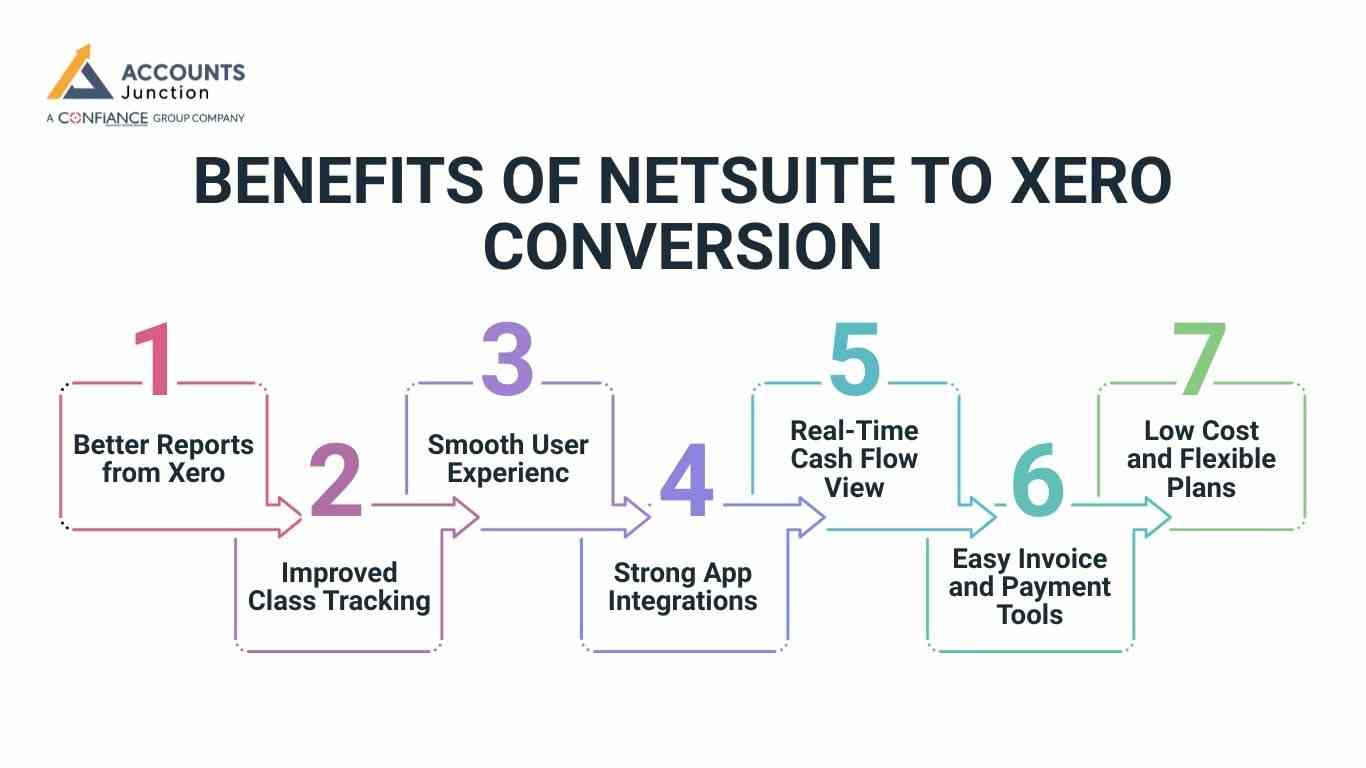
Clean Your Data Before You Move It
1. Remove Contacts You No Longer Use
- Delete old contacts that you may not want to move in your NetSuite to Xero conversion. This keeps your new system neat and easy.
2. Fix Wrong Tags and Old Labels
- Check each record for old or incorrect tag names. Correct tags help future reports stay clear.
3. Update Emails and Phone Numbers
- Make sure each contact has correct and updated details. Wrong details may create issues during daily work.
4. Check Vendor Records for Missing Details
- Review each vendor file for missing or wrong data. Add correct info to avoid future payment issues.
5. Remove Duplicate Contacts
- Search for names that appear twice in lists. Merge them neatly into one clean record.
6. Clear Old Bills That Are Not Needed
- Delete old bills that no longer matter for work. This keeps the new system light and simple.
7. Review Old Bank Entries
- Check bank lines for wrong dates or strange values. Fix errors now to avoid future confusion.
How Xero Can Change Daily Work
1. Daily Entries May Become Easier
- Once the NetSuite to Xero conversion is done, Xero offers simple screens that speed up daily work. Your team may complete tasks with fewer mistakes.
2. Reports May Load Faster
- Live updates help managers see clear numbers anytime. Quick access may support better daily decisions.
3. Team Work May Improve
- Many users can work together inside Xero easily. This improves speed during busy or heavy days.
4. Bills May Be Sent With Fewer Steps
- Xero lets users prepare and send bills fast. Simple flow helps shorten your billing cycle time.
5. Bank Work May Take Less Time
- Bank feeds appear quickly without manual entry work. Matching lines becomes simple with easy controls.
6. Tracking Classes May Be More Clear
- Xero shows the time and cost for each class neatly. This helps managers understand spending in various areas.
7. Vendor Info May Stay Well Arranged
- All vendor notes stay in one clear central page. This makes vendor work simple during busy times.
Steps To Take After the Switch
1. Check All Contact Records
- Go through contacts and fix wrong or missing fields. A clean list helps your future work run smoothly.
2. Send a Test Invoice
- Make a small test bill and send it once. This shows if billing works correctly inside Xero.
3. Review Bank Feeds for a Few Days
- Watch bank lines daily to confirm correct updates. Fix small issues before they build into problems.
4. Check Sales and Purchase Items
- Review item names and confirm correct price values. Right values help your billing remain accurate.
5. Train the Team Again if Needed
- Some staff may need extra time to learn. Offer short sessions to make them feel ready.
6. Set Up New Rules in Xero
- Create rules that match lines to accounts easily. These rules may save time during monthly tasks.
7. Compare Old and New Results
- Check if numbers match past records after you convert NetSuite to Xero. This builds trust in the new system quickly.
NetSuite to Xero conversion can seem hard, but clear steps make the move smooth. When you convert NetSuite to Xero with clean data and a ready team, the shift is fast and stress-free. Xero gives strong tools, simple views, and live reports that help your business grow with ease. These features make daily work light and improve how your team handles tasks.
A planned switch also cuts errors and builds trust in the new system. Once the setup is done, your business can enjoy quick reports, clean records, and better control of cash flow. With the right checks and a small test run, you can start using Xero with full trust.
If you want expert help during this move, Accounts Junction can guide you through each step with care. Our team reviews your old data, cleans your records, and sets up Xero the right way from day one. We make sure your contacts, bank feeds, bills, and reports work well so your team can start strong without stress. With Accounts Junction by your side, your switch to Xero becomes smooth, quick, and safe for your business.
FAQs
1. What does a NetSuite to Xero conversion mean?
- It means moving your key business data from NetSuite into Xero. This may include contacts, bills, bank data, and past records.
2. Why may a business shift from NetSuite to Xero?
- Some firms may want a tool that feels lighter and less costly. Xero may offer a cleaner layout and easier daily use.
3. Which data should I export first when I convert NetSuite to Xero?
- Most users start with contacts and vendor lists. These files may help form the base of your Xero setup.
4. Can NetSuite contacts move directly into Xero?
- Yes, you may export them as a CSV file. This same file can be uploaded to Xero in one step.
5. What file format does Xero accept during import?
- Xero works best with clean CSV files. This format may avoid errors during upload.
6. Is a bank setup required after moving to Xero?
- Yes, bank setup in Xero is a core step. It may support smooth reconciliation and daily cash tracking.
7. Do I need to clean my NetSuite data before the move?
- A clean file may reduce issues during import. Fixing wrong entries before export may save time later.
8. Can I move invoices from NetSuite to Xero?
- Yes, but they may need a proper CSV structure. Some users import them in small sets to avoid errors.
9. Does Xero support real-time bank feeds after conversion?
- Most major banks may link with Xero. This link may allow fast daily updates.
10. Will NetSuite account codes match with Xero codes?
- Some codes may match, but some may not. You may need to adjust them inside Xero after import.
11. Can I move old transaction history from NetSuite to Xero?
- Yes, but many firms move only recent data. Old records may be stored offline for later use.
12. Is it possible to run both NetSuite and Xero for a short time?
- Yes, some users keep NetSuite open for checks. This may help during the early days of the shift.
13. How long does a NetSuite to Xero conversion take for most firms?
- The time may depend on file size and data quality. Small firms may complete the move quite fast.
14. Does Xero keep all my imported contacts in order?
- If the CSV layout is correct, the list may appear clean. A quick review is still a wise step.
15. Can NetSuite roles or permissions move to Xero?"
Roles cannot move directly. You may set new user rights inside Xero after the shift.
16. Will my bank rules from NetSuite transfer to Xero?
- These rules do not move on their own. You may create fresh rules in Xero based on your needs.
17. Is support available for data migration to Xero?
- Yes, Xero offers guides and support notes. Some firms may also use outside experts for help.
18. Can I reverse a wrong import in Xero?
- Yes, wrong entries can be removed. You may then upload a corrected file.
19. Does converting to Xero affect ongoing business work?
- If planned well, the move may cause little pause. Many firms shift during calm periods or at month start.
20. Is Xero a good choice for long-term accounting after leaving NetSuite?
- For many small and mid-level firms, it may work very well. Its simple layout may help daily work stay smooth.
