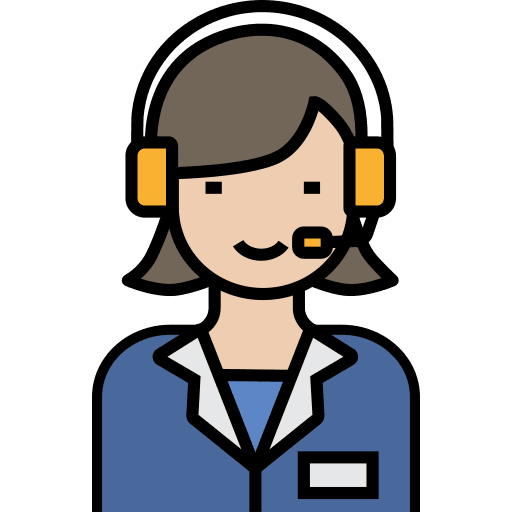Power BI Tool for Accounting Firms
Power BI Tool, a leading business intelligence and data visualization tool from Microsoft, transforms how accounting firms analyze and interpret financial data. Its ability to transform complex datasets into intuitive, interactive reports and dashboards makes it an indispensable asset for modern accountants. Power BI enables firms to make data-driven decisions, improve transparency, and deliver greater insights to clients.
At Account Junction, Power BI is at the core of our data analytics strategy. Whether it’s managing client financial records, tracking KPIs, or streamlining reporting, Power BI empowers us to provide actionable insights that drive success. With features like real-time analytics, data integration, and interactive dashboards, our team can deliver precise and timely financial advice tailored to client needs.
Key Features of Power BI Tool for Accounting Firms
1. Real-Time Financial Analytics
- Up-to-Date Insights: Power BI enables accounting firms to monitor financial performance in real-time by integrating with tools like QuickBooks, Xero, and Excel spreadsheets.
- Comprehensive Metrics: Firms can track financial metrics such as cash flow, revenue trends, and expense breakdowns, ensuring timely and informed decision-making.
2. Data Integration Across Platforms
- Seamless Connectivity: Power BI connects to a wide range of data sources, including accounting software, ERP systems, cloud storage, and SQL databases.
- Unified Data View: This feature allows firms to consolidate data from multiple platforms into one centralized dashboard, enhancing data accuracy and accessibility.
3. Interactive Dashboards and Visualizations
- Simplified Reporting: Power BI tool empowers accounting firms to create interactive dashboards with advanced visualization options like bar charts, pie graphs, heatmaps, and waterfall charts.
- Enhanced Client Experience: Clients can easily understand their financial data through dynamic, visually appealing reports, while accountants can drill down for detailed analysis, fostering transparency and trust.
4. Advanced Analytics and AI Integration
- Predictive Insights: Power BI’s AI-powered features, such as predictive analytics, allow accountants to forecast financial outcomes, such as revenue trends or cash flow fluctuations.
- Smart Queries: Natural language query capabilities let users ask questions about their data, making analytics accessible even to non-technical users.
- Strategic Planning: Firms can leverage machine learning to identify seasonal revenue patterns or project tax liabilities, helping clients make proactive business decisions.
5. Secure Data Sharing and Collaboration
- Controlled Access: Power BI ensures data security by allowing firms to share dashboards and reports with specific users via email, client portals, or secure links.
- Team Collaboration: Accountants can collaborate with team members to refine reports or interpret data, improving the accuracy and relevance of financial insights for clients.
6. Mobile Accessibility
- On-the-Go Access: Power BI’s mobile app provides flexibility for accountants and clients to access financial dashboards and reports anytime, anywhere.
- Enhanced Responsiveness: Whether at a client meeting or reviewing financial summaries on the move, Power BI ensures seamless communication and decision-making in dynamic business scenarios.
Benefits of Using Power BI Tool in Accounting
1. Smarter Decision-Making
- Data-Driven Insights: Power BI enables accountants to make informed decisions by providing real-time financial data.
- Actionable Metrics: Dashboards display key metrics such as income, expenses, and profits, ensuring decisions are based on accurate, up-to-date information rather than assumptions, leading to better business outcomes.
2. Clear and Easy Client Communication
- Visual Financial Reports: Power BI allows accountants to create visually engaging reports and dashboards that simplify complex financial data, such as cash flow and profitability.
- Enhanced Client Trust: By sharing clear, easy-to-understand visuals instead of dense spreadsheets, clients can grasp their financial position quickly, fostering trust and transparency.
3. Saving Time with Automation
- Effortless Data Integration: Power BI automates data collection from multiple sources, including QuickBooks, Excel, and other accounting tools.
- Automatic Updates: Instead of manually updating reports, accountants can rely on Power BI to refresh data in real-time, significantly reducing repetitive tasks and improving efficiency.
4. Grows with Your Business
- Scalable Solutions: Power BI adapts to growing business needs, handling larger datasets and more complex reports without compromising performance.
- Future-Proofing: Whether managing multiple clients or tackling challenges like international transactions, Power BI ensures accounting systems remain efficient and responsive as the business evolves.
5. Spotting and Managing Risks Early
- Early Detection of Issues: Power BI identifies unusual patterns in financial data, such as unexpected expense increases or payment delays, which might indicate fraud or inefficiencies.
- Proactive Risk Management: With predictive analytics, Power BI helps accountants foresee potential problems like cash flow shortages, enabling timely interventions to protect financial stability.
How we use Power BI Tool at Accounts Junction
1. Centralized Financial Reporting
- At Accounts Junction, Power BI serves as our central platform for generating financial reports. By consolidating data from multiple sources, we create comprehensive reports that provide a 360-degree view of a client’s financial performance.
- For instance, a dashboard might include revenue growth trends, expense breakdowns, and tax compliance metrics, all accessible in a single interface. This centralized approach reduces time spent toggling between systems and ensures accuracy.
2. Customizable Client Dashboards
Power BI allows us to deliver tailored dashboards for each client, focusing on their unique needs. For example:
- Small business clients can track daily cash flow and operating expenses.
- Corporate clients can monitor profit margins, department-wise spending, and compliance KPIs.
These dashboards simplify financial management, helping clients make strategic decisions confidently.
3. Efficient Tax Preparation and Compliance
- Power BI simplifies the tax preparation process by consolidating relevant data into tax-specific reports. For example, our accountants can generate VAT summaries, tax liability projections, and compliance checklists with just a few clicks.
- By automating these processes, Power BI ensures accuracy and saves time during tax season.
4. Real-Time Business Performance Monitoring
- For clients in industries with dynamic financial environments, such as retail or real estate, Power BI enables real-time tracking of key performance indicators. This helps clients respond quickly to market changes, such as adjusting inventory levels or revising pricing strategies.
5. Secure Data Sharing with Clients
- Accounts Junction prioritizes client confidentiality. Using Power BI’s secure sharing features, we provide clients with controlled access to their financial reports. This ensures clients can view updates without compromising sensitive data.
How to Use Power BI for Your Organization
1. Connect Your Data:
- Import financial data from various sources into Power BI.
- Link accounting software, spreadsheets, or other business applications you use.
- This ensures all your data is in one place, ready for analysis.
2. Create Custom Dashboards:
- Design dashboards that display the most important financial information for your business.
- Customize them to track key metrics like revenue, cash flow, or expenses.
- Tailor the layout and visuals to suit your specific needs, whether you’re a small business or a large corporation.
3. Set Up Automated Reports:
- Create financial reports that automatically generate, saving you time.
- Set up reports like tax summaries, profit and loss statements, and compliance checklists.
- Automation ensures these reports are always up to date and accurate, reducing manual work.
4. Monitor Real-Time Performance:
- Use Power BI’s real-time tracking to monitor your business’s performance continuously.
- Track important metrics like sales trends, inventory levels, or department spending.
- Adjust strategies or operations quickly based on current data to stay agile.
5. Ensure Data Security:
- Protect sensitive financial data by using Power BI’s secure sharing options.
- Set permissions to control who can access and view the reports.
- This ensures your financial information remains private and only accessible to authorized individuals.
Conclusion
Power BI offers accounting firms a robust platform to analyze, visualize, and share financial data effectively. Its real-time analytics, interactive dashboards, and advanced AI features empower accountants to deliver unparalleled insights and support to clients. At Account Junction, Power BI has become an integral part of our operations, helping us streamline processes, enhance collaboration, and deliver exceptional value.