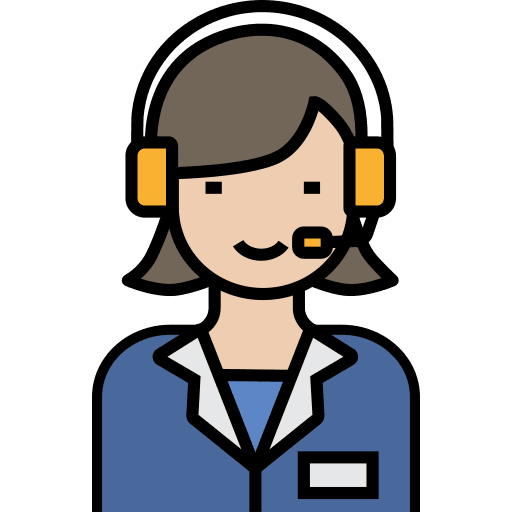LightSpeed POS System
LightSpeed is a point-of-sale (POS) and retail management software that assists businesses in managing their sales, inventory, and customer relationships efficiently. Used by Accounts Junction, LightSpeed offers features such as inventory tracking, sales reporting, and customer management, which are essential for optimizing retail operations. This tool allows Accounts Junction to process transactions quickly, manage stock levels in real-time, and analyze sales data to make informed business decisions. With its intuitive interface and robust analytics, LightSpeed enhances the overall shopping experience for customers and helps Accounts Junction improve operational efficiency. Additionally, its integration capabilities with e-commerce platforms enable seamless management of both online and in-store sales, supporting growth and scalability. Furthermore, LightSpeed’s customer loyalty programs foster repeat business by encouraging customer engagement and retention.
Key Features of LightSpeed POS System
1. Point of Sale (POS) System
- User-Friendly Interface: Simple, intuitive design that allows easy training for staff and fast transaction processing.
- Multi-Device Compatibility: Works on various devices like iPads, desktops, and mobile phones for flexibility.
- Real-Time Inventory Sync: Automatically updates inventory across all channels to prevent overselling and ensure stock accuracy.
2. Inventory Management
- Centralized Inventory Control: Manage inventory across multiple locations from one system.
- Barcode Scanning: Use barcode scanning for faster stock updates and tracking.
- Inventory Alerts: Set low stock alerts to prompt restocking and avoid stockouts.
3. Customer Relationship Management (CRM)
- Customer Profiles: Store detailed customer information, including purchase history and preferences.
- Loyalty Program: Create and manage loyalty programs to encourage repeat business.
- Targeted Marketing: Use customer data to send personalized email campaigns and promotions.
4. E-Commerce Integration
- Omnichannel Sales: Integrate with e-commerce platforms like Shopify to synchronize online and offline sales.
- Product Listings Sync: Automatically update product details and availability across all sales channels.
- Seamless Checkout: Enable smooth online checkout experiences for customers.
5. Reporting and Analytics
- Sales Analytics: Generate detailed reports on sales trends, product performance, and customer behavior.
- Profitability Reports: Track the profitability of products, sales, and locations.
- Customizable Dashboards: Create tailored dashboards to monitor the key metrics most important to your business.
6. Employee Management
- Time Clock: Track employee hours and manage shifts directly through the POS system.
- Role-Based Permissions: Assign different levels of access and permissions to staff based on their roles.
- Sales Performance Tracking: Monitor individual employee performance and identify top performers.
7. Accounting Integration
- QuickBooks Integration: Sync data with accounting software like QuickBooks for streamlined financial tracking.
- Tax Calculation: Automatically calculate taxes based on location and product type.
- Financial Reporting: Generate comprehensive financial reports for easy bookkeeping and tax filing.
8. Mobile Access
- Cloud-Based POS: Access your POS system from anywhere with cloud-based technology.
- Mobile POS: Process sales and manage inventory on the go with mobile devices.
- Real-Time Data Sync: Sync data instantly between mobile and main POS systems for accurate, up-to-date information.
9. Purchase Order Management
- Supplier Management: Store supplier details and manage purchase orders within the system.
- Automated Reordering: Set minimum stock levels to automatically trigger reorder requests.
- Vendor Reporting: Track purchase histories and analyze supplier performance to optimize purchasing.
10. Gift Cards and Vouchers
- Customizable Gift Cards: Offer branded gift cards to customers, redeemable both in-store and online.
- Voucher Management: Create discount vouchers and promotional codes for marketing purposes.
- Balance Tracking: Track the balance of gift cards and vouchers in real-time for accurate customer accounts.
Benefits of Using LightSpeed
1. Multi-Store Management
- Centralized Dashboard: Manage multiple locations from a single dashboard to ensure uniformity across stores.
- Inventory Sharing: Transfer stock between locations to meet demand and prevent overstocking or stockouts.
2. Security Features
- Data Encryption: Ensure secure data transactions with end-to-end encryption.
- Role-Based Access Control: Restrict access to sensitive business data based on employee roles for enhanced security.
3. Order Management
- Order Tracking: Monitor customer orders from the moment they are placed to the moment they are fulfilled.
- Order History: Track the history of customer orders to ensure better service and for record-keeping.
4. Customer Feedback Integration
- Customer Surveys: Collect feedback through integrated surveys to understand customer satisfaction and improve service.
- Review Management: Monitor and respond to online reviews to enhance customer relations and business reputation.
5. Promotions and Discounts
- Discount Rules: Set up automatic discounts based on purchase quantity, time, or promotional events.
- Bundled Discounts: Offer discounts on bundled products or specific combinations of goods to boost sales.
6. Advanced Reporting
- Custom Report Generation: Create custom reports tailored to specific business needs and key performance indicators (KPIs).
- Inventory Turnover Reports: Analyze inventory turnover rates to optimize stock levels and minimize deadstock.
7. Accounting and Payroll Integration
- Payroll Management: Integrate payroll systems to manage employee salaries, deductions, and tax calculations.
- Expense Tracking: Track business expenses like overhead, supplies, and utilities for accurate financial reporting.
8. Advanced Tax Management
- Multi-Tax Rate Support: Automatically apply the correct tax rate based on location, product type, and business rules.
- Tax Reporting: Generate detailed tax reports for accurate tax filings and compliance with local regulations.
Streamlining Workflow at Accounts Junction Using LightSpeed POS System
1. Centralized Sales and Inventory Management
- Lightspeed consolidates all sales and inventory data into a single platform, enabling Accounts Junction to manage multiple client accounts and products effortlessly.
- Real-time inventory tracking ensures that stock levels are up-to-date, preventing stock outs or overstocking, which optimizes product availability and sales performance.
2. Automated Order Processing
- Orders from multiple sales channels are processed automatically through Lightspeed, reducing manual entry errors and ensuring accurate order fulfillment.
- Automated invoicing and order updates minimize administrative work, allowing the Accounts Junction team to focus on client relations and business growth.
3. Streamlined Reporting and Analytics
- Accounts Junction can generate custom reports on sales, profitability, and inventory turnover, enabling data-driven decision-making.
- Using Lightspeed’s advanced reporting capabilities, the team can analyze key performance metrics and identify areas for improvement in both sales and operations.
4. Seamless Multi-Store Management
- If Accounts Junction operates across multiple locations, Lightspeed’s centralized dashboard allows for efficient management of all stores from one interface.
- With multi-store inventory management, Accounts Junction can easily transfer stock between locations and maintain consistent product offerings across branches.
5. Enhanced Customer Relationship Management (CRM)
- Lightspeed’s integrated CRM system allows Accounts Junction to track customer interactions, sales histories, and preferences, fostering stronger relationships and personalized experiences.
- By accessing detailed customer profiles, Accounts Junction can create targeted marketing campaigns and loyalty programs to enhance customer retention.
6. Simplified Tax Management and Compliance
- Lightspeed’s tax management tools automatically apply the correct tax rates based on location and product, reducing the risk of tax errors and ensuring compliance with local tax laws.
- The integrated tax reporting features allow Accounts Junction to generate accurate reports for tax filing, saving time and ensuring financial accuracy.
7. Optimized Employee Management
- Lightspeed’s role-based access control allows Accounts Junction to grant employees different levels of access based on their roles, ensuring secure management of sensitive data.
- With integrated time-tracking and payroll tools, Accounts Junction can efficiently manage employee hours and payroll, streamlining HR functions.
8. Promotions and Discount Management
- Accounts Junction can create and manage customized discounts and promotions for clients, encouraging repeat business and boosting sales.
- Lightspeed’s automated discount features enable the team to easily set rules for promotions based on criteria such as purchase quantity or product combinations, reducing manual effort.
How to Use LightSpeed POS System for Your Organization
1. Set Up Your Lightspeed Account
- Create Profile: Input your business details to get started.
- Select Plan: Choose the plan suited to your business type (retail, eCommerce, restaurant).
2. Configure Products and Inventory
- Add Products: Enter products manually or in bulk.
- Set Inventory Levels: Define stock counts and reorder thresholds.
3. Set Up Your POS System
- Customize POS: Tailor your POS interface for preferred payment methods and discounts.
- Integrate Hardware: Connect barcode scanners and receipt printers for smooth transactions.
4. Manage Customers and CRM
- Create Profiles: Store customer data and purchase history.
- Track Behavior: Analyze buying patterns for targeted marketing.
5. Set Up Accounting Integration
- Link Accounting Software: Sync with tools like QuickBooks or Xero for financial tracking.
- Track Costs: Monitor COGS and profit margins for accurate reporting.
6. Configure Tax and Compliance Settings
- Set Tax Rates: Input appropriate tax rates for different regions.
- Automate Calculations: Enable auto tax calculation based on customer location.
7. Manage Orders and Fulfillment
- Centralized Management: Track orders across all sales channels from one dashboard.
- Automate Fulfillment: Process orders efficiently and ensure on-time shipping.
8. Monitor Sales and Performance
- Custom Dashboards: Create dashboards to display key sales metrics.
- Generate Reports: Analyze sales data to identify trends and improve operations.
9. Manage Suppliers and Purchase Orders
- Track Suppliers: Store supplier details for easy reordering.
- Create Purchase Orders: Generate orders based on stock levels and forecasts.
10. Train Your Team and Assign Roles
- Set Permissions: Assign roles based on employee responsibilities.
- Provide Training: Ensure staff is trained on POS, inventory, and sales features.
Conclusion
LightSpeed is a comprehensive point-of-sale and retail management software that streamlines operations for businesses. It integrates inventory, sales, customer management, and accounting into one platform, improving efficiency and decision-making. Accounts Junction benefits from its real-time inventory tracking, automated order processing, and advanced reporting. Additionally, LightSpeed's CRM and e-commerce integration enhance customer engagement and enable seamless management of both online and offline sales, contributing to growth and scalability. It simplifies tax compliance and optimizes employee management, making it a versatile tool for retail businesses.