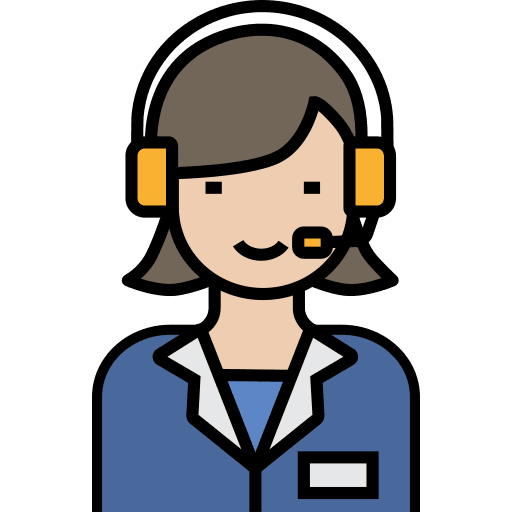FreshBooks for Accounting Firms
FreshBooks is a cloud-based accounting software that provides accounting firms with an intuitive and efficient way to manage their finances, streamline workflows, and deliver exceptional client service. Known for its user-friendly interface and comprehensive feature set, FreshBooks allows accountants to easily track time, manage expenses, create invoices, and run financial reports. Its cloud infrastructure enables real-time access to client information, making it an ideal tool for managing complex accounting tasks.
At Accounts Junction, FreshBooks plays an essential role in centralizing our accounting operations, improving efficiency, and ensuring that we remain responsive to our clients' needs. With features like automated invoicing, time tracking, and seamless integration with third-party tools, FreshBooks empowers us to manage our accounting processes with greater ease and accuracy.
Key Features of FreshBooks for Accounting
1. Time Tracking and Invoicing
- Built-In Tools: FreshBooks streamlines time tracking and invoicing with integrated tools that allow accountants to log billable hours, add expenses, and generate professional invoices effortlessly.
- Efficiency: By automating time tracking and linking it to invoicing, FreshBooks ensures accuracy and saves time during client billing.
2. Expense Tracking and Reporting
- Automated Expense Management: Accountants can upload receipts, connect bank accounts, and integrate credit cards to automate the tracking of expenses.
- Detailed Financial Insights: FreshBooks offers customizable financial reports that provide a clear view of the firm’s financial health, enabling better decision-making.
3. Recurring Billing and Automatic Payments
- Convenient Billing: FreshBooks supports recurring billing, allowing accountants to set up automated schedules for regular invoices.
- Timely Payments: Automatic payment reminders and collections ensure consistent cash flow and reduce administrative effort.
4. Client Management and Collaboration
- Client Portals: Accountants can enhance transparency and communication through FreshBooks’ client portals, where clients can view invoices, payment history, and financial reports in real time.
- Streamlined Collaboration: Features like real-time communication foster effective client relationships and enable smoother collaboration on financial matters.
5. Mobile Access
- On-the-Go Management: FreshBooks’ mobile app allows accountants to manage accounts, create invoices, upload receipts, and review financial reports anytime, anywhere.
- Flexibility: This feature supports remote work and enables productivity during client meetings or travel.
6. Seamless Integration with Third-Party Tools
- Enhanced Workflows: FreshBooks integrates with platforms like QuickBooks, Google Drive, PayPal, and Stripe, creating a cohesive system for managing accounting tasks.
- Synchronization: These integrations ensure a smooth workflow by connecting FreshBooks with other financial and operational tools.
7. Customizable Reports and Insights
- Tailored Reports: FreshBooks allows accountants to generate and customize reports such as profit and loss statements, balance sheets, and tax summaries.
- Actionable Advice: Custom financial insights enable accountants to provide personalized recommendations based on each client’s unique financial situation.
8. Automated Tax Calculations
- Accurate Compliance: FreshBooks automatically calculates taxes on invoices based on client locations and applicable tax rules, ensuring accuracy.
- Error Reduction: This feature is particularly useful for firms dealing with clients across different regions, reducing the risk of tax-related discrepancies.
Benefits of Using FreshBooks in Accounting
-
Simplified Workflow: FreshBooks streamlines accounting processes, from time tracking to invoicing and expense management. This simplification reduces administrative burden, allowing accountants to focus more on strategic tasks and client service.
-
Enhanced Client Communication: With FreshBooks, accountants can share reports, invoices, and documents with clients easily, fostering better communication. The client portal allows clients to access their financial information at any time, improving transparency and strengthening client relationships.
-
Improved Accuracy: Automating tasks such as invoicing, expense tracking, and tax calculations minimizes human error, ensuring greater accuracy in financial reporting. The software’s built-in checks and balances reduce the likelihood of discrepancies, which is crucial for accounting professionals handling complex financial data.
-
Secure Data Storage and Backup: FreshBooks' cloud-based infrastructure provides secure data storage and backup, ensuring that important client and business information is protected. With regular backups and encrypted data, FreshBooks ensures that accountants can manage sensitive information with confidence.
-
Time and Cost Savings: By automating routine tasks like invoicing, time tracking, and expense management, FreshBooks helps accounting firms save valuable time and reduce operational costs. This efficiency also allows accountants to focus on delivering high-value services to clients.
How We Use FreshBooks Accounting at Accounts Junction
At Accounts Junction , FreshBooks is a cornerstone of our accounting operations, improving efficiency and client service.
-
Centralized Financial Management: Accounts Junction uses Freshbook to manage all client finances from a centralized platform. We can track time, expenses, create invoices, and run financial reports in one place, improving our ability to serve clients quickly and accurately.
-
Efficient Invoicing and Payment Processing: With FreshBooks, we can create and send professional invoices with just a few clicks. Automated payment reminders and online payment processing make it easier for clients to pay on time, improving cash flow for our firm.
-
Client Collaboration: FreshBooks enhances collaboration with clients by providing them with easy access to their financial documents. The client portal allows clients to view invoices, payment history, and reports, fostering transparency and trust in our services.
-
Real-Time Financial Reports: FreshBooks’ customizable reports provide Accounts Junction with real-time insights into our financial health. These reports help us monitor the financial performance of our firm and our clients, enabling data-driven decisions.
-
Secure Document Sharing: We use FreshBooks to securely share financial reports, tax documents, and invoices with our clients. With its built-in security features, FreshBooks ensures that sensitive financial data is shared safely and efficiently.
-
Data Backup and Disaster Recovery: FreshBooks’ cloud-based infrastructure offers reliable backup and disaster recovery. In the event of an unexpected issue, we can easily retrieve our data and ensure business continuity without losing critical information.
How to Use FreshBooks Accounting for Your Organization
1. Set Up Your Account:
- Begin by creating a FreshBooks account for your organization.
- Organize client profiles and set up tax rates according to your business needs.
- Customize your invoice templates to reflect your brand and business style.
- Make sure the setup integrates well with your current accounting practices to ensure a smooth transition to FreshBooks.
2. Integrate with Existing Tools:
- FreshBooks works well with other software you may already be using, such as QuickBooks or your bank accounts.
- By linking FreshBooks with these tools, your financial data is automatically synced across all platforms. This reduces the chances of errors and eliminates the need for manual data entry, saving you time and effort.
3. Automate Billing and Payments:
- FreshBooks allows you to set up recurring billing schedules for clients who need regular invoices (e.g., monthly, quarterly).
- The software will automatically generate and send invoices on your behalf, freeing up time for other tasks.
- It also sends automated payment reminders to clients, ensuring they pay on time without you needing to manually follow up.
4. Customize Reports:
- FreshBooks offers a variety of financial reports that you can customize to fit the specific needs of your organization.
- You can adjust reports like profit and loss statements, tax summaries, or balance sheets to provide clear insights into your financial health, helping you make informed business decisions.
5. Train Your Team:
- To maximize FreshBooks' potential, provide training to your team on how to use key features such as time tracking, expense management, and report generation.
- Proper training ensures that your team can use the software effectively, improving accuracy and efficiency in managing client accounts and financial data.
6. Monitor Client Payments:
- FreshBooks provides a real-time dashboard that helps you track client payments and monitor cash flow.
- You can quickly see if any invoices are overdue, allowing you to take prompt action and ensure consistent cash flow for your organization.
Conclusion
FreshBooks helps Accounts Junction streamline financial management tasks and improve client collaboration. Its intuitive features—such as automation tools, customizable reports, and real-time financial data—make it easier for accounting firms to operate efficiently. By utilizing FreshBooks, we can offer accurate, timely, and secure accounting services to our clients, helping them achieve financial success while supporting the growth of our business.