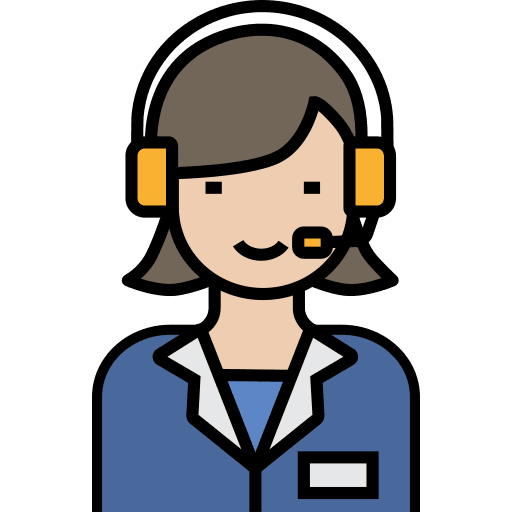Evernote for Accounting Firms
Evernote, a powerful note-making and organizational tool, offers accounting firms an efficient platform to manage data, streamline workflows, and enhance collaboration. More than just a note-taking app, Evernote becomes a comprehensive workspace for organizing client information, tracking projects, and maintaining essential records. Its user-friendly design and integration with various productivity tools make it an ideal choice for accounting professionals managing complex financial data.
At Accounts Junction, we utilize Evernote to centralize and simplify operations. From storing meeting notes and client details to managing financial documentation, Evernote helps us operate efficiently while ensuring critical information remains secure and accessible. With features like tagging, document scanning, and collaboration tools, our team works seamlessly whether in-office or remotely.
Key Features of Evernote Tool for Accounting
1. Centralized Note-Taking and Documentation
- Evernote serves as a unified workspace where accountants can store meeting notes, task lists, brainstorming ideas, and client-specific details in a well-organized digital environment. The ability to attach files like contracts, spreadsheets, and scanned receipts ensures all related documents are accessible within a single note.
2. Tagging and Advanced Search Functionality
- Evernote’s tagging system enables accountants to categorize and organize notes effectively. Tags can be based on criteria like client names, tax years, project types, or deadlines, making it easy to retrieve relevant information quickly. Additionally, its advanced search functionality can even scan text within images and PDFs, ensuring that no critical detail is overlooked.
3. Integration with Accounting Tools
- Evernote integrates seamlessly with applications like Google Drive, QuickBooks, Slack, and Microsoft Outlook. For example, linking a financial spreadsheet stored in Google Drive to a client’s analysis note ensures all relevant data is readily available during reviews. These integrations make Evernote a versatile hub for managing diverse data streams.
4. Document Scanning and Storage
- The built-in scanning feature allows accountants to digitize paper documents such as invoices, receipts, and contracts. These scanned files are stored securely within notes, ensuring they are organized and easily retrievable. This digitization reduces physical clutter and minimizes the risk of losing important documents.
5. Collaboration and Sharing
- Evernote’s sharing capabilities enable team collaboration and secure sharing with clients. Accountants can share notes or notebooks with specific permissions, such as view-only or editing rights. This fosters transparency and enhances teamwork, particularly for tasks like tax preparation and audit reviews.
6. Customizable Templates
- Evernote provides templates tailored to accounting needs, such as organizing financial statements, tracking client portfolios, or summarizing tax data. These templates can be customized to align with a firm’s workflow, standardizing processes and saving time.
7. Offline Access and Synchronization
- With offline access and cross-platform synchronization, Evernote ensures accountants can work seamlessly from any device, maintaining up-to-date information across locations. This flexibility supports remote work and ensures business continuity during travel or unforeseen disruptions.
Benefits of Using Evernote Tool in Accounting
1. Streamlined Data Organization
- Evernote consolidates various forms of data, such as financial records, meeting notes, and project updates, into one unified platform.
- This centralized storage reduces errors, improves workflow efficiency, and saves valuable time by eliminating the need to alter multiple tools or locate misplaced files.
- Accountants can easily categorize and search for specific information using tags and customizable folders, enhancing overall data management.
2. Enhanced Collaboration
- Evernote allows multiple users to access, edit, and comment on shared notes simultaneously, facilitating seamless teamwork.
- This real-time collaboration accelerates decision-making and improves coordination during urgent tasks like audits or tax filings.
- Integrated communication features ensure that all team members stay updated, fostering a cohesive working environment.
3. Secure Storage
- Robust security measures, such as encryption, ensure that sensitive financial data remains protected from unauthorized access.
- Permission-based sharing controls allow accountants to restrict access to confidential information, safeguarding client privacy.
- Regular backups by Evernote minimize the risk of data loss, providing peace of mind.
4. Time-Saving Automation
- Pre-designed templates streamline repetitive tasks, such as preparing profit and loss statements or creating expense reports.
- Integrations with other accounting tools automate workflows, reducing manual input and increasing accuracy.
- Accountants can focus on strategic activities like financial planning, leaving routine operations to Evernote’s automation features.
5. Flexible Access
- Evernote’s offline access and synchronization across devices ensure that users can retrieve and update critical data anytime, even without an internet connection.
- This flexibility supports remote work scenarios, allowing accountants to address client inquiries or financial updates promptly.
- The ability to work on the go improves efficiency and ensures no delay in accessing vital information.
6. Improved Client Service
- By using Evernote’s organizational features, accountants can quickly locate and share client-specific details, resulting in faster service delivery.
- The accuracy and accessibility of stored data strengthen communication, fostering trust and long-term client relationships.
- Personalized client notes and documentation stored in Evernote ensure that services are tailored to individual needs.
7. Disaster Recovery and Business Continuity
- Cloud-based storage acts as a safeguard against hardware failures, accidental deletions, or natural disasters.
- Automatic syncing across devices ensures that the most recent data is always available, reducing the risk of discrepancies.
- This reliability enhances business continuity, even during emergencies, ensuring uninterrupted service for clients.
How We Use Evernote at Account Junction
1. Centralized Note Management
- Evernote acts as our primary repository for organizing and storing vital information, including client records, meeting notes, and financial documents.
- This centralized approach allows our team to access critical information effortlessly, significantly reducing time spent searching for files and improving overall productivity.
- The ability to structure data using tags and notebooks ensures streamlined management and retrieval of information.
2. Collaborative Financial Reviews
- Evernote’s sharing features enable our team to collaborate on financial documents in real time, regardless of physical location.
- Tasks such as preparing tax returns, devising financial strategies, and conducting audit preparations benefit from this seamless teamwork.
- The platform ensures that every team member stays aligned, improving efficiency and accuracy during collaborative projects.
3. Secure Client Communications
- Using Evernote’s permission controls, we securely share sensitive financial data with clients while maintaining strict confidentiality.
- The platform’s sharing options ensure that only authorized individuals can access specific documents, enhancing trust and professionalism.
- Clients appreciate the transparent and seamless communication facilitated by Evernote, which strengthens our professional relationships.
4. Digitization of Paperwork
- With Evernote’s scanning feature, we convert physical documents like invoices, receipts, and contracts into digital formats.
- These digitized documents are tagged, categorized, and stored securely in Evernote tool, ensuring quick and easy retrieval when needed.
- Transitioning to a paperless environment not only reduces physical clutter but also aligns with our commitment to sustainability and efficiency.
5. Disaster Recovery
- Evernote’s cloud-based storage acts as a dependable backup system, safeguarding essential data against hardware malfunctions or unexpected events.
- In situations like natural disasters or accidental data loss, Evernote ensures that critical information remains accessible.
- This robust recovery capability allows us to maintain operational continuity, providing uninterrupted service to our clients.
How to Use Evernote Tool for Your Organization
- Set Up Account Structures: Create notebooks for categories such as client records, tax documents, and financial statements. This organization streamlines access to information and enhances productivity.
- Customize Folder and Tagging Systems: Design a tagging structure tailored to your workflow. For instance, tags like “Tax FY24,” “Client A Reports,” and “Invoices” help categorize and retrieve information efficiently. Consistent tagging practices ensure a clutter-free workspace.
- Utilize Templates: Adopt or customize templates for recurring tasks, such as profit and loss statements or meeting notes, to standardize processes and save time. These templates can be updated periodically to meet evolving business needs.
- Integrate with Existing Tools: Link Evernote to accounting software and cloud storage platforms to ensure seamless document management and workflow integration. This connectivity reduces manual data entry and minimizes errors.
Conclusion
Evernote empowers Accounts Junction to operate efficiently in a fast-paced accounting environment. Its features—from secure document storage to enhanced collaboration—support streamlined operations and superior client service. By integrating Evernote into your accounting firm, you can enhance productivity, safeguard data, and adapt to evolving business needs effortlessly.