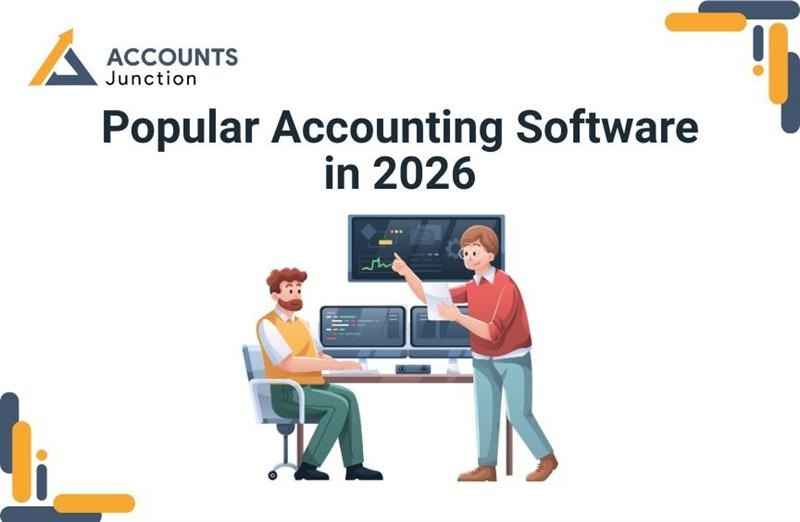
Popular Accounting Software in 2026
When someone says the word accounting, many people think of endless numbers, receipts, and late-night spreadsheets. Yet things seem to be changing fast. New tools keep appearing every year, and by 2026, it feels like accounting might look nothing like what it once was. There are many popular accounting software today, and more will be found in 2026. But, how do you pick one that works for your business? In this blog, we’ll look at some popular accounting software and best picks for the year 2026.
Some tools may be popular because they make bookkeeping feel simple. Others might be loved for fancy features that handle complex reports. A few may win hearts because they look nice and feel easy on the eyes.
So, when we talk about popular accounting software, we’re not saying which one is perfect. We’re only exploring which ones people might choose and why they do.
Why Accounting Software Keeps Changing
It used to be that accountants worked with huge files, papers, and calculators. But now, most businesses want something quicker, lighter, and easy to share. And so, software keeps evolving.
What made a program famous in 2020 may not hold the same charm in 2026. People want cloud systems, instant access, better design, and yes—less headache.
A few reasons behind this shift may be:
- The rise of small online businesses needing easy bookkeeping.
- The move toward cloud systems where data can sit safely online.
- A hunger for tools that talk to each other—like bank apps or payroll.
- And a growing comfort with automation, where computers handle what people once did manually.
What Makes Software Popular in 2026
If we list what people might look for this year, the reasons can be many. But here are the ones that seem to pop up the most:
- Ease of use – If a person can open it and start working in minutes, it already wins hearts.
- Automation – The more it can do without help, the more people love it.
- Cloud access – Teams can log in from anywhere, which saves time and travel.
- Integration – When software connects smoothly with other tools, it becomes part of daily flow.
- Cost and value – People want balance. Not too pricey, not too limited.
- Support and updates – Tools that listen to users and evolve tend to stay popular longer.
The Best Picks of 2026
Let’s now take a closer look at the best picks out of popular accounting software for 2026.
1. QuickBooks Online
QuickBooks has been around for years, and even in 2026, it still holds ground. It’s like that old reliable car that keeps getting new features every year.
Many small and mid-sized businesses may pick it because it feels familiar and flexible. It can track sales, manage expenses, and prepare reports without needing much accounting skill.
What makes it stand out is its automation. Bank feeds sync in seconds. Invoices can be created in a few clicks. Even payroll and tax calculations feel lighter now.
Though some users may feel the higher plans are expensive, most agree that it saves time and effort, which might make the cost worth it.
2. Zoho Books
Zoho Books is often seen as the all-rounder—modern, clean, and easy to scale. It suits both freelancers and growing businesses.
What draws people in is how smoothly it manages tasks like billing, project tracking, and expense handling. Its reports are clean and visual. You don’t have to be a number genius to read them.
For those already using Zoho CRM or other Zoho apps, it can fit like a missing puzzle piece. Everything connects in one place, and that can be a big win.
It may not always match enterprise-level complexity, but it surely wins on simplicity and charm.
3. Xero
Xero has a certain calm about it. The layout feels light, the process smooth, and the learning curve gentle.
Small businesses love it because it handles bank reconciliation, expense tracking, and invoice management with grace. Many accountants recommend it for startups too, since it allows collaboration between owners and bookkeepers in real-time.
One reason for its growing fame may be its openness. It connects with hundreds of third-party apps, making it adaptable for many types of businesses.
4. FreshBooks
FreshBooks often feels more like a friend to freelancers and creative professionals. It focuses on clean design, simple invoicing, and quick time tracking.
Many small service-based teams prefer it because it keeps things light. You can send estimates, track time, and turn that into an invoice right away.
Its mobile app is also strong. Business owners on the go may love how much they can do from their phone.
5. Sage Accounting
Sage has a long history, and by 2026 it still holds space among larger firms. It may not be as flashy as newer names, but it’s trusted for its strength.
It offers solid financial control, deep reporting, and good security. Many businesses that deal with complex operations use Sage to keep their books clean and compliant.
6. Suvit
Suvit is one of the newer names gaining quick attention, especially among accountants and tax experts. Its strong point lies in automation.
It may scan invoices, fill ledgers, and even help with tax filings without much manual work. It’s built with a focus on speed and accuracy. For small firms trying to modernize, Suvit may feel like a smart shift.
The Shifts We Might See in 2026
If you look at trends, it’s easy to notice how people’s needs are changing. The focus is no longer just on recording data but on what that data can tell you.
Let’s see where things may be heading:
- AI-powered insights: Software might not just record, but suggest actions, predict cash flow, and warn about risks.
- Mobile-first access: Business owners want to check reports while traveling or approve invoices while at lunch.
- Real-time collaboration: Accountants and clients can work on the same file at the same time.
- Industry-specific versions: More tools may appear that serve niches—like e-commerce, hospitality, or real estate.
- Focus on simplicity: The trend of keeping interfaces light and friendly will likely continue.

The Feel of Future Accounting
Accounting may no longer feel dull or heavy. The tools are turning it into a smoother, friendlier process. You might say the work is shifting from counting numbers to understanding stories.
A business owner can now open a dashboard and see where money flows, where costs rise, and what needs fixing. The software does the hard math in the background.
It feels less like “doing accounting” and more like “seeing how your business breathes.”
How to Pick the Right Software
If the choices confuse you, a simple method might help.
Step 1: Understand what you need
Do you just need to send invoices? Or do you also need tax, payroll, and reports? Start by listing your real needs.
Step 2: Set your comfort zone
Decide how much you’re ready to spend. Some tools can seem cheap but charge for add-ons. Others cost more upfront but give full access.
Step 3: Try before you buy
Almost every software offers a trial. Test how it feels, not just how it looks. Try uploading bills, creating invoices, and seeing reports.
Step 4: Think long term
A tool may fit you now, but will it still work when you grow? Pick one that can scale up with your business.
Step 5: Talk to your accountant
They may already know which tools are easier for both sides. That one step may save you months of trouble.
What May Come Next
As 2026 unfolds, the definition of popular will keep moving. A tool that fits freelancers may not suit enterprises, and the one for tax experts may not fit a local store.
But one thing feels sure—accounting software will keep getting smarter and more human-like. It might not just calculate numbers but also understand patterns and habits.
It may remind you of late payments, suggest better tax moves, or even tell you how to price your next product.
The line between a tool and a digital assistant is already getting thin.
Common Challenges to Expect
Even good software can bring small challenges.
- You may need time to learn.
- You might pay for features you don’t always use.
- Updates can sometimes change layouts and confuse you.
- Internet issues can slow down cloud tools.
Still, once you settle in, the comfort it gives often outweighs the bumps.
Comparison Snapshot of Popular Accounting Software
|
Software |
Good For |
Key Trait |
May Not Fit |
|
QuickBooks Online |
Small to mid businesses |
Flexible and familiar |
Complex needs |
|
Zoho Books |
Small and growing firms |
Smooth and scalable |
Limited advanced tools |
|
Xero |
Startups, freelancers |
Clean and collaborative |
Some local limits |
|
FreshBooks |
Freelancers, service teams |
Simple invoicing, tracking |
Weak in big data |
|
Sage Accounting |
Larger firms |
Strong control, reporting |
Heavy interface |
|
Suvit |
Accountants, small firms |
Automation, speed |
Region specific |
When you pick an accounting tool, you’re really picking a partner for your business journey. A partner that will see every transaction, every gain, every loss, every plan. Need help with popular accounting software for your business? Contact Accounts Junction now! We help businesses using all the popular accounting software in the market. Whatever your need may be, we will help you with the software you need.
FAQs
1. What is meant by popular accounting software?
- It refers to tools that many people or businesses trust for managing their accounts and finances.
2. Why are some accounting tools more popular than others?
- Because they might be easier to use, more reliable, or better known in the market.
3. Do I really need accounting software?
- You might not for very small work, but it can save time, reduce mistakes, and keep records neat.
4. Which software do small businesses usually pick?
- QuickBooks, Zoho Books, and Xero are quite common among small firms.
5. Can I use one software for both personal and business accounts?
- Some allow it, but it’s better to keep them separate for clarity.
6. Is cloud accounting safe?
- Yes, most major tools use strong security, though keeping passwords safe is still your job.
7. Can I access my data from anywhere?
- If it’s cloud-based, you can. Just need the internet.
8. Do these tools handle tax automatically?
- Many can calculate or suggest tax, though you may still confirm with an accountant.
9. Are free accounting tools good enough?
- Some can be fine for very small work, but paid ones usually have better support and features.
10. What if I outgrow my current software?
- You can move to another tool and import your data, though that process takes care.
11. Does mobile accounting work as well as desktop?
- Mostly yes for daily use, though big reports feel easier on a larger screen.
12. Can automation replace my accountant?
- Not fully. It may reduce manual work, but human insight still matters.
13. What should I check before buying?
- Check how it fits your needs, budget, and how easy it is to learn.
14. Will new AI tools change accounting again?
- Most likely. AI may make bookkeeping faster and more predictive.
15. Is customer support important when picking one?
- Yes, because issues may come up, and quick help can save your day.
16. Do popular tools keep updating?
- Usually yes. They add new features to match modern needs.
17. Can I switch from manual bookkeeping to software easily?
- It takes a bit of setup, but once done, it’s easier to manage in the long run.
18. Does every software fit every country’s tax rule?
- No. Always check if your local tax setup is supported.
19. Will software make reports automatically?
- Most can generate reports in real time based on your records.
20. How do I know which one is right for me?
- Try the free versions. The one that feels natural and saves your time is usually the right one.
