
A Step-by-Step Guide to Implementing Hospital Accounting Software Successfully
Hospitals today rely on technology to stay efficient and accurate. One of the key tools that makes this possible is hospital accounting software. It helps track bills, claims, payments, and reports in one place. Using the right software not only cuts errors but also saves time, boosts cash flow, and supports better patient service.
But success depends on how well it’s implemented. Many hospitals buy software but fail to set it up right, which leads to delays, mistakes, and extra costs. This guide will walk you through every step to make sure your hospital accounting software is installed and used the right way.
What Is Hospital Accounting Software?
Hospital accounting software is a digital tool that helps healthcare centers manage financial data. It covers billing, claims, vendor payments, payroll, and financial reporting in one safe system.
-
Why It Matters
Hospitals deal with hundreds of patients, bills, and insurance claims every day. Manual accounting or old systems can’t handle this load well.
Modern Accounting Software brings accuracy, speed, and control, which are all vital in a modern healthcare setup.
Why Implementation Matters
Setting up hospital accounting software the right way is key to getting its full value. A well-planned setup helps your team use the system with ease, avoid errors, and get results from day one.
When hospitals skip planning or training, even good software can fail to deliver. Common issues like poor setup, missing goals, or data errors can slow progress.
Proper implementation ensures:
- Staff know how to use every feature well.
- Data moves cleanly from old systems.
- Workflows match your hospital’s daily needs.
- Rules and local laws stay in check.
When done right, setup turns software into a smooth, reliable tool that saves time and boosts performance. That’s why implementation matters as much as the software itself.
Steps for a Smooth Implementation of Hospital Accounting Software
Switching to a new hospital accounting software needs care and planning. When it's done the right way, it brings speed, clarity, and better results.
Here’s a simple step-by-step plan to help hospitals get the best outcome from their system setup.
1: Define Clear Goals
Before you start, decide what you want from the system.
Identify Key Needs
- Do you want to fix billing errors?
- Need faster claims?
- Want better financial reports?
- Looking to link all your hospital branches?
Each goal will shape how you set up your hospital accounting software.
Make sure your team knows why this change is happening and what success will look like.
2: Involve the Right Team
The best software setup needs teamwork.
-
Form a Core Team
Include people from:
- Finance and billing
- IT department
- Administration
- Patient services
Each group understands a different part of hospital operations. Their input helps customize the system better.
b) Assign Roles
- IT Team → setup and technical checks
- Finance Team → test billing and reports
- Admins → review compliance and access control
When everyone knows their job, your hospital accounting software goes live without confusion.
3: Choose the Right Software
Look for Key Features
When picking a system, make sure it has:
- Billing automation
- Claim tracking
- Vendor and expense control
- Real-time reports
- Cloud or remote access
- Data security tools
- Easy link with EHR and HR systems
Compare Vendors
Ask questions like:
- How often do you update your system?
- What kind of support do you provide?
- Can we test a demo first?
Choose a vendor who knows healthcare finance. The right choice saves time and long-term costs.
4: Plan Your Data Migration
Old financial data is crucial. It includes patient bills, claim records, and vendor details.
You must move this data safely into the new system.
Steps for Safe Migration
- Clean Up Old Data — Remove duplicate or outdated records.
- Backup Everything — Keep a full copy before the move.
- Test with Small Data — Try a pilot run to check accuracy.
- Verify After Upload — Make sure totals and reports match.
Always have your IT and finance staff review the process together. This ensures your Hospital Accounting Software starts with clean, correct data.
5: Customize for Your Hospital
Every hospital works differently. So your system must fit your unique flow.
Key Custom Areas
- Department codes and cost centers
- Payment methods
- Invoice formats
- User roles and permissions
- Multi-branch access
Custom setup saves time later and avoids confusion for users.
Ask Your Vendor
Good vendors help tailor the software. If you use Hospital Accounting Software like a one-size-fits-all tool, you’ll miss its real value.
6: Train Your Staff
Even the best system fails if people can’t use it correctly.
-
Training Tips
- Start with short, easy sessions
- Use real billing examples
- Create simple guides or videos
- Let users practice on test data
Make sure staff know how to:
- Add patient info
- Create and track bills
- Send claims
- Check reports
When your team feels confident, the hospital runs smoothly.
7: Test the System
Before full launch, test everything.
Testing Checklist
- Do reports show correct totals?
- Are claims being sent right?
- Can users log in easily?
- Is the data flowing from EHR or HR tools?
- Are backups working?
Fix small issues before going live. Testing avoids later trouble and builds staff trust in the system.
8: Go Live Gradually
Don’t rush full implementation.
Soft Launch First
Start with one department, like billing or payroll. Let users work with it for a week or two.
Once it runs well, add more departments one by one.
Keep Support Ready
Make sure the vendor or your IT team stays available during go-live. If something goes wrong, quick support keeps things on track.
9: Monitor and Improve
The setup doesn’t end after launch. You need regular reviews and updates.
Track Key Points
- Time taken for claims and billing
- Error rates
- Report accuracy
- Staff feedback
Use these to fine-tune your hospital accounting software over time.
Most systems also offer updates and always apply them to stay current and secure.
10: Ensure Data Security and Compliance
Hospitals handle sensitive data. Strong security is not optional; it’s a must.
Best Security Practices
- Use two-factor login
- Limit access to key users
- Encrypt all stored data
- Set auto backups
- Audit logs for every entry
Also, ensure your system follows local health and finance laws (like HIPAA, GDPR, etc.). Safe systems build trust and protect your hospital’s reputation.
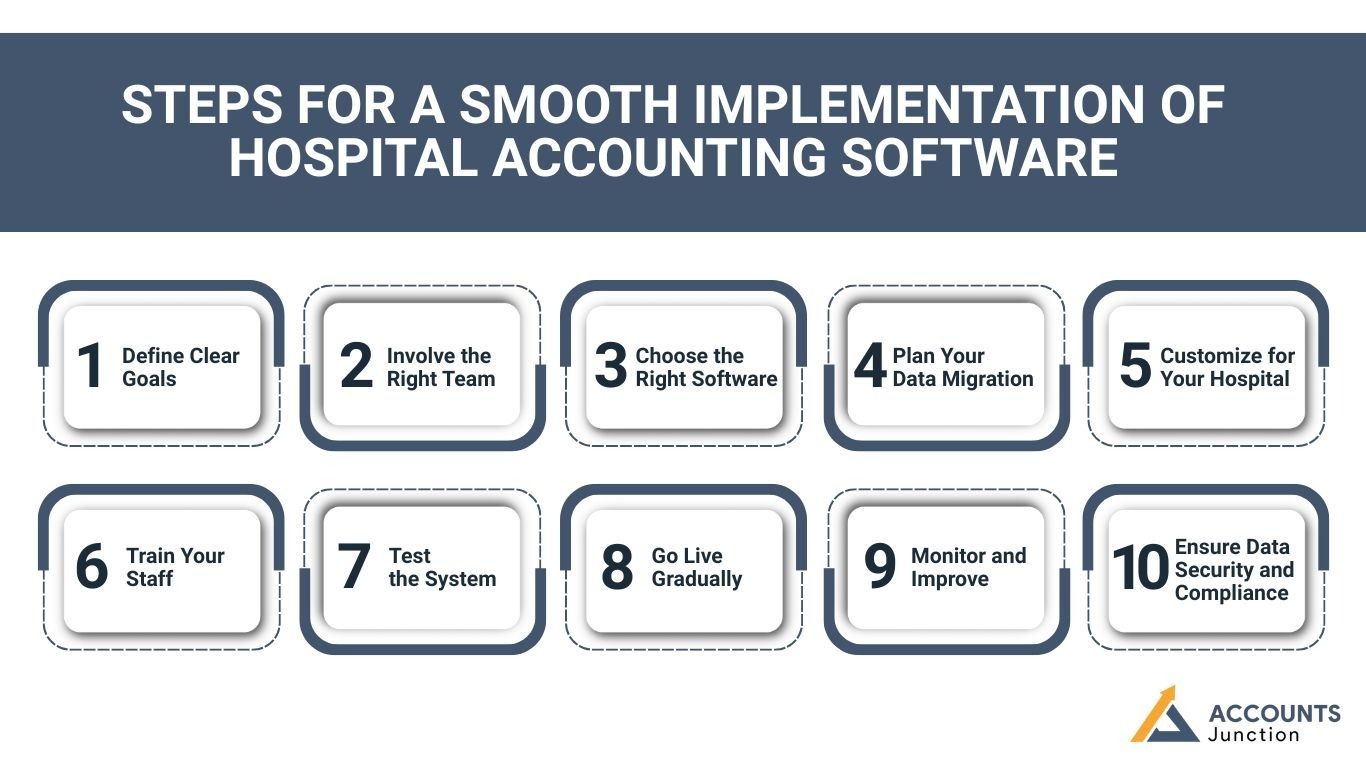
Benefits of a Well-Implemented System
A successful setup brings big rewards for your hospital.
1. Faster Billing and Claims
Automation shortens billing time and reduces mistakes. Claims reach insurers faster.
2. Better Cash Flow
You see where money comes and goes. Payments clear quicker, helping with better planning.
3. Easy Access and Reports
Leaders get clear, real-time data to make smart choices.
4. Lower Admin Load
Less paperwork, fewer errors, and more focus on patient service.
5. High Patient Trust
Clear billing builds transparency, and your patients feel more confident in your care.
Common Mistakes to Avoid
- Ignoring staff feedback
- Skipping training
- Using default settings for all branches
- Not checking compliance rules
- Forgetting system updates
Avoiding these small mistakes keeps your hospital accounting software reliable and efficient for years.
The Future of Hospital Accounting Systems
The next phase of healthcare finance is smart and digital.
Upcoming systems will use AI and automation for even better control.
Future Trends
- AI billing to predict claim success
- Smart dashboards for real-time insights
- Mobile access for remote staff
- Linked patient portals for easy online payments
Hospitals that adopt early will save time, money, and effort and stay ahead in the healthcare race.
Implementing hospital accounting software is not only a tech change, but it’s a step toward smarter healthcare. A clear plan, proper training, and secure setup help hospitals gain full value from their systems. Once installed well, it becomes the backbone of billing, reporting, and financial control.
At Accounts Junction, we help hospitals and healthcare centers manage their financial processes with care and accuracy. Our team uses advanced tools to support billing, claims, and reports with full compliance. We make your finance function easy, fast, and transparent so you can focus on better care.
Partner with Accounts Junction to upgrade your hospital’s accounting system and enhance operational efficiency.
FAQs
1. What is hospital accounting software?
- It’s a tool that helps hospitals track bills, claims, and cash flow in one place.
2. Why should hospitals use it?
- It saves time, cuts errors, and makes billing and reports simple.
3. Why does setup matter?
- A good setup helps staff work fast, keeps data clean, and avoids billing mix-ups.
4. What goes wrong with a poor setup?
- You may face wrong bills, lost data, and extra costs later.
5. Who should join the setup team?
- Include people from billing, IT, and admin so each task runs smoothly.
6. How long does setup take?
- Most hospitals finish in a few weeks, based on data and size.
7. What should we do before setting up?
- Clean your old data, plan goals, and guide your team well.
8. Is cloud software a good choice?
- Yes. It’s safe, quick to update, and easy to use anywhere.
9. How do we keep data safe?
- Use strong passwords, limited access, and regular data backups.
10. Can the software fit our needs?
- Yes. You can change forms, codes, and user access as needed.
11. How do we train staff well?
- Hold short sessions, use real cases, and let them test the system.
12. What if staff find it hard?
- Ask the vendor for more help or short video demos.
13. How often should we update it?
- Do updates when told. They fix bugs and boost speed and safety.
14. How do we check if it works right?
- Run test reports and try billing before full use.
15. What shows that a setup is done well?
- Fewer errors, fast claims, and smooth reports show success.
16. Can it grow with the hospital?
- Yes. The system scales as new branches or users join.
17. What support should we get after setup?
- Good vendors give help, training, and updates all year round.
