
Financial Freedom with Xero Accounting Software
Xero Accounting software is an online accounting software that links small to mid-size businesses anytime and anywhere. In simple terms, you can operate your financial records and accounting tools from anywhere with an internet connection. It takes away all the boring and time-consuming stuff that you used to do with piles of paper and spreadsheets. It gives you a clear picture of how well your business is doing financially. You can see where your money is coming in and going out, your invoices and bills as well. It makes sure your bank record matches perfectly.
Key Features of Xero Accounting Software
Xero accounting software has various features designed to make your financial management smoother. Here are some key features of Xero that offer:
- Invoice management: Businesses can quickly create and send invoices to clients. You can customize templates, set up recurring invoices, and track which ones are viewed or paid.
- Bank Reconciliation: Xero allows you to connect with your bank accounts, which automates your tedious task of bank reconciliation. You can directly upload your bank transactions into the Xero software. It makes it easy to match them with your records.
- Expense Management: This software has made it easier to track expenses for businesses. Tax preparation and Financial analysis aspects can be done in a much easier way.
- Reporting: You can generate insightful financial reports is a core feature of Xero. Some of the important reports are balance sheets, profit and loss statements, cash flow statements, etc.
- Payroll: Xero accounting software often offers integrated payroll features (depending on your region and plan). This makes it easier to pay your team, manage deductions, and stay compliant with payroll regulations.
- Multi-Currency: If your clients and workers are overseas, the Xero multi-currency feature can be a big help. It lets you handle transactions in various currencies and gives you clear views of finances.
- Integration: Xero works well with many other business tools like CRM, e-commerce, and payment systems. This helps create a simple and more connected workflow.
This key feature of Xero is designed to work in harmony. It offers a complete and simple-to-use accounting solution for your business.
Benefits of Using Xero for Your Business
Xero accounting software comes with various benefits that can significantly impact your business:
- Time Savings: It provides automated invoices and bank reconciliation. So you can utilize your valuable time to grow your business.
- Accuracy: Xero automates every task, which decreases the risks of manual data entry errors. This leads to a more accurate financial record.
- Real-time tracking: Xero accounting software is cloud accounting software. It allows their users to access their data anytime, anywhere.
- Smooth communication: You can easily grant access to your account and your team members. This improved collaboration is an important key feature of Xero.
- Stronger protection: Xero offers strong security measures to protect your financial data. This gives you peace of mind.
- Stress-free compliance: Xero follows all legal guidelines and tax regulations, and requirements, so it minimizes the risk of penalties.
The benefits of using Xero go far beyond basic accounting. It helps you to improve efficiency, support smarter choices, and drive business growth.
Xero Plans for your business needs
Every business has its unique needs. That is why you should choose the price structure that suits your needs. Xero provides monthly as well as yearly subscriptions with different plans. The prices you pay depend on a few things:
- How many invoices do you send?
- How many bills do you handle?
- What features do you need?
For example, If you have a small business, the chest plan is perfect for you. It usually covers the basics like sending invoices and keeping track of your bank balance.
As your business gets bigger and more complicated, you can always switch to a pricier plan. These have extra stuff like managing payroll, dealing with different currencies, and handling lots more transactions.
When you're trying to figure out which Xero plan is right for you, think about:
- How many people work for you (if you need to pay them through Xero)?
- If you buy or sell things in different countries (and need to use different currencies).
- How many sales you make and how many bills you pay.
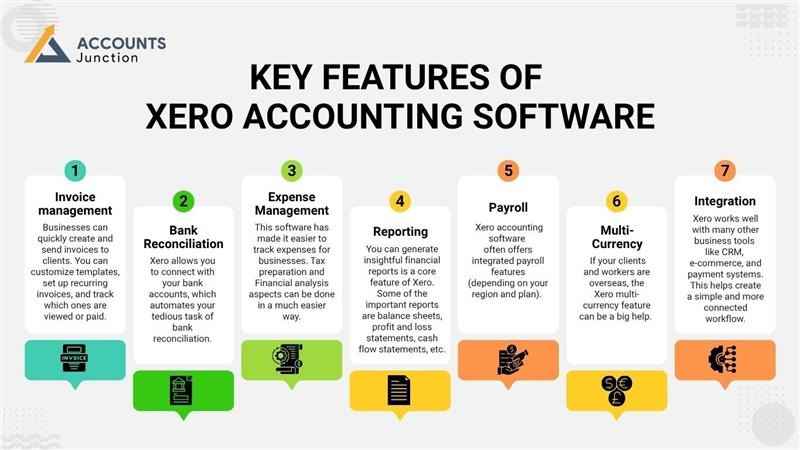
How Xero Helps Businesses Achieve Financial Freedom?
Financial freedom means having control over peace of mind and your money about a business’s future. Xero accounting software provides features like Automation and real-time reporting. This will reduce the time spent on paperwork, allowing you to focus more on strategic decisions.
Xero pricing structure is crucial. Budget-friendly plans ensure you pay only for the tools you need. Accounting software empowers you to track income, manage expenses, and plan with confidence. By streamlining your finances, Xero accounting software removes the uncertainty from managing finances. It allows you to concentrate on what’s most important for growing your business.
How to Start Using Xero
Here are the simple steps to get started with Xero software:
Setting up an account and dashboard overview:
- Go to the Xero website and look at the different Xero pricing options to find the one that feels right for your business.
- Click "Sign Up" (they often have a free trial, which is a great way to test the waters). Follow the above guidelines to enter your business details and create your login.
- Once you're in, Xero will walk you through some initial setup steps, like your business name and industry.
- Welcome to your Xero dashboard. This is where you'll see a snapshot of your key financial info. Take a few minutes to click around and get familiar with the different sections.
Connecting bank accounts and automating transactions
- Go to Bank Accounts: In your Xero dashboard, find the “Bank Accounts” section.
- Add Bank Account: Click on the “Add Bank Account” button and search for your bank.
- Connect Your Bank: Follow the prompts to securely connect your online banking to Xero. This will allow your bank transactions to feed directly into Xero.
- Set Up Bank Feeds: Once connected, Xero will start importing your recent bank transactions. You may need to specify the date range for the initial import.
- Automate Rules (Optional): Xero allows you to set up bank rules to automatically categorize recurring transactions. This can significantly accelerate the bank reconciliation process.
Advanced Tips for Maximizing Xero
Even if you know the basics of Xero, there are ways to make it work harder for your business. You may not need to use every feature, but understanding what is possible can unlock efficiency.
- Custom Reports
Xero allows you to customize financial reports. You can choose the data, format, and time frame. This makes it easier to see trends in income and expenses. Some users may find it handy to create weekly reports to stay on top of cash flow. - Tracking Categories
For businesses with multiple projects or departments, tracking categories can give clarity. You may track expenses or income for each area. Over time, this can show which parts of your business perform best and which need attention. - Integration Insights
Xero can connect with tools beyond accounting. For example, e-commerce platforms, CRMs, or payment gateways. These links can reduce double entry and help your team work faster. You might discover patterns that were hidden in your old system.
Common Mistakes to Avoid When Using Xero
Even with good software, errors can creep in. Being aware of pitfalls can save headaches later.
- Skipping Bank Reconciliation
Some businesses may ignore regular reconciliation. This can cause mismatches and make reports unreliable. Staying on top of bank feeds ensures accuracy. - Overlooking Permissions
When multiple people access Xero, it is easy to forget proper permissions. Some users may see more than they need or less than necessary. Setting roles carefully can prevent errors and data leaks. - Ignoring Updates
Xero updates often. Some features may change or improve. Missing these updates can mean missed opportunities for better efficiency. Checking announcements occasionally may keep your business running smoothly.
Accounts Junction provides comprehensive Xero accounting services designed to simplify your business finances and give you clear control over your money. With our certified experts, we ensure smooth setup, accurate reporting, and seamless bank integrations tailored to your business needs. By utilizing Xero’s features through our services, you can save time, reduce errors, and focus on strategic growth. Partner with us to experience efficient accounting and achieve true financial freedom for your business.
FAQs
1. How can Xero help my business with outsourced accounting?
- Xero allows CPAs to access financial data remotely, making outsourced bookkeeping and reporting smoother.
2. Can CPAs manage multiple client accounts in Xero?
- Yes, Xero provides multi-organization access, so accountants can handle multiple clients efficiently.
3. Does Xero support professional bookkeeping services?
- Yes, it allows accountants to reconcile bank accounts, manage invoices, and track expenses for clients.
4. Can outsourced accountants generate custom reports in Xero?
- Yes, Xero lets accountants create client-specific financial statements and dashboards.
5. Is Xero suitable for CPA firms handling small businesses?
- Absolutely, Xero can streamline accounting tasks for multiple clients while maintaining accuracy.
6. Can Xero handle payroll for multiple clients?
- Yes, payroll can be managed per client, depending on the subscription and location.
7. Does Xero provide audit-ready reports?
- Yes, reports generated in Xero are structured to help CPAs during audits.
8. How do accountants reconcile bank accounts using Xero?
- Xero automatically imports transactions, and accountants can match them with invoices and bills efficiently.
9. Can Xero track expenses across various clients or departments?
- Yes, tracking categories allow outsourced accountants to monitor client-specific costs and income.
10. Does Xero support tax preparation for clients?
- Yes, Xero organizes financial data that CPAs can use for filing taxes and staying compliant.
11. How secure is client data in Xero for outsourced accounting?
- Xero uses encryption and strict access controls to ensure client information is protected.
12. Can CPAs collaborate with clients directly in Xero?
- Yes, accountants can grant controlled access to clients for sharing reports and invoices.
13. Does Xero reduce manual work for outsourced accounting services?
- Yes, automated bank feeds and invoice tracking save CPAs hours of manual data entry.
14. Can Xero handle multi-currency transactions for clients?
- Yes, it is useful for businesses with overseas clients or international operations.
15. Can Xero integrate with other tools accountants use?
- Yes, Xero connects with payroll systems, CRM software, and payment platforms for smoother workflow.
16. Does Xero provide alerts for overdue invoices for clients?
- Yes, accountants can track unpaid invoices and follow up on outstanding client payments.
17. How does Xero help CPAs ensure compliance for clients?
- Xero tracks all transactions and prepares reports in line with local accounting and tax regulations.
18. Can outsourced accountants manage multiple subscriptions in Xero?
- Yes, accountants can toggle between client accounts without mixing financial data.
19. Is Xero suitable for businesses using virtual accounting services?
- Yes, Xero’s cloud system allows CPAs to work remotely while giving clients real-time access.
20. Why should I choose Accounts Junction for Xero CPA services?
- We provide certified accountants who set up Xero, streamline client reporting, and maintain accurate financial records.
