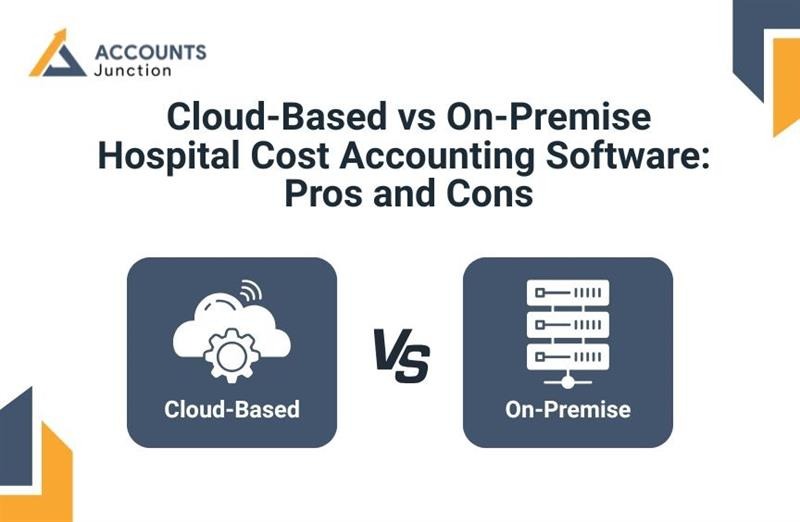
Cloud-Based vs On-Premise Hospital Cost Accounting Software: Pros and Cons
Hospitals rely on clear and accurate financial data to plan, budget, and grow. The right hospital cost accounting software helps them track spending, control costs, and make better choices. But when it comes to setup, hospitals face two main options: cloud-based or on-premise systems.
Both choices serve the same goal: better control over costs and smoother workflows. Yet, they differ in setup, cost, and upkeep. Knowing how each system works helps hospital leaders choose the one that fits their needs best. A well-matched solution keeps data safe, cuts waste, and supports smart growth.
What is Hospital Cost Accounting Software?
Hospital cost accounting software helps hospitals track and manage costs. It is designed for healthcare, unlike general software. It can:
- Calculate the cost of treatments and services
- Track departmental budgets
- Manage medical supplies and inventory
- Analyze revenue and operational efficiency
With this software, hospitals can make smarter financial choices and use resources better.
Cloud-Based Hospital Cost Accounting Software
Cloud-based hospital cost accounting software is stored online. Hospitals access it via the internet. The provider handles updates, security, and maintenance.
Pros of Cloud-Based Systems
- Lower Start Cost: Hospitals do not need big servers or hardware. They pay a small monthly or yearly fee.
- Access Anywhere: Staff can log in from home or other locations. Work can continue from any site.
- Automatic Updates: The provider handles all updates. Staff do not need to install new versions.
- Scalable: Hospitals can add new users or features. The system grows with the hospital.
- Safe Backups: Data is backed up by the provider. Hospitals do not need to worry about loss.
- Fast Deployment: The system can start quickly. Hospitals can use it within days.
- Low IT Workload: The provider handles most technical issues. Hospital IT staff focus on other tasks.
Cons of Cloud-Based Systems
- Needs Internet: No internet means staff cannot access data. Work may stop during outages.
- Ongoing Fees: Monthly or yearly fees add up over time. Long-term cost may be high.
- Data Privacy: Hospitals must ensure the provider follows health rules like HIPAA. Data is off-site.
- Limited Customization: Some features cannot be changed. Hospitals may not get all the desired functions.
- Dependency on Provider: Hospitals rely on the provider for updates and security. Any issue is out of their control.
- Possible Latency: Access may be slower if the internet is weak. Large files may take time to load.
- Integration Limits: Some hospital systems may not work well with the cloud system. Extra effort may be needed.
On-Premise Hospital Cost Accounting Software
On-premise hospital cost accounting software is kept on hospital servers. The hospital runs the system and the data itself.
Pros of On-Premise Systems
- Full Control: Data stays on site. Staff pick who can see it.
- Easy to Change: Hospitals can tweak it to fit needs.
- One-Time Cost: Pay once. No bills each month.
- Works Offline: System runs if the net is down.
- Safe Data: Data stays in-house. Staff set rules.
- Works with Tools: Links to other tools in the hospital.
- No Help Needed: Staff fix and update it.
- Fast Response: The System works fast on-site.
Cons of On-Premise Systems
- High Start Cost: Must buy servers and software. May need more staff.
- Needs Care: Staff must update, back up, and guard it.
- Hard to Reach: Can’t use it well from home.
- Slow Updates: The IT team must install new versions on all servers.
- Hard to Grow: Adding users or tools can cost more money.
- IT Dependent: If IT is busy, fixes may take time.
- Hardware Costs: Servers and storage need regular replacement.
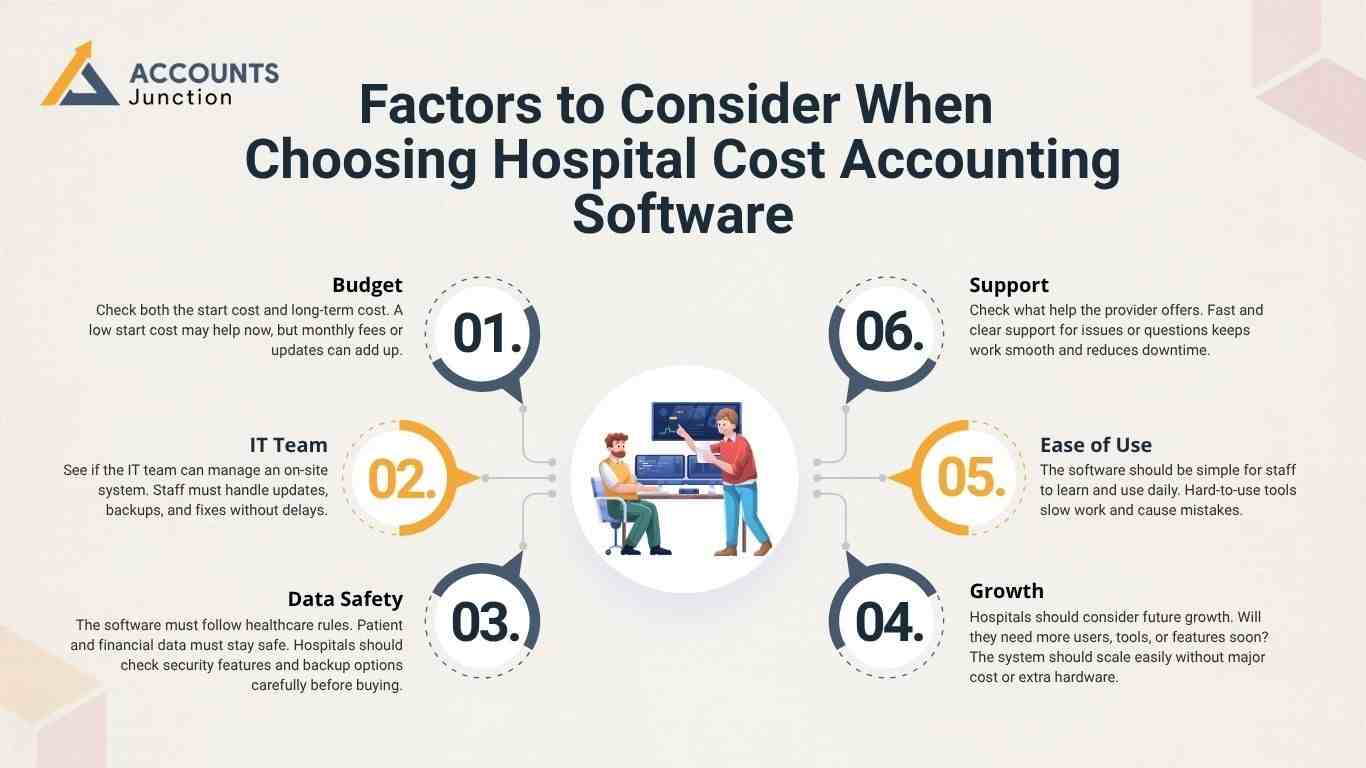
Factors to Consider When Choosing Hospital Cost Accounting Software
Hospitals should think about a few key points when picking hospital cost accounting software. These points can affect cost, ease of use, and how well the system works in the long run.
-
Budget
Check both the start cost and long-term cost. A low start cost may help now, but monthly fees or updates can add up.
-
IT Team
See if the IT team can manage an on-site system. Staff must handle updates, backups, and fixes without delays.
-
Data Safety
The software must follow healthcare rules. Patient and financial data must stay safe. Hospitals should check security features and backup options carefully before buying.
-
Growth
Hospitals should consider future growth. Will they need more users, tools, or features soon? The system should scale easily without major cost or extra hardware.
-
Ease of Use
The software should be simple for staff to learn and use daily. Hard-to-use tools slow work and cause mistakes.
-
Support
Check what help the provider offers. Fast and clear support for issues or questions keeps work smooth and reduces downtime.
Which Option Best Fits Your Hospital?
|
Option |
Best For |
Key Advantages |
Key Considerations |
|
Cloud-Based Hospital Cost Accounting Software |
Small to mid-sized or multi-location hospitals |
Quick to set up, easy to scale, and needs little IT help. |
Needs stable internet and offers less direct data control. |
|
On-Premise System |
Large hospitals with in-house IT teams |
Full control of data, strong security, and more setup choices. |
Higher cost and ongoing support are needed from IT staff. |
|
Hybrid Model |
Hospitals want both flexibility and security |
Uses cloud tools for daily work and keeps key data on-site. |
Setup can be complex, but it gives balance and cost control. |
Choose a system that can grow with your hospital. Scalable software helps avoid delays and extra costs later.
How Software Choice Affects Patient Care and Operational Strategy
Choosing between cloud-based and on-premise cost accounting software doesn’t just affect costs. It also shapes how hospitals manage care, allocate staff, and plan operational strategy.
Unique Insights
1. Resource Allocation
- The system helps decide which department gets more staff or tools. Better allocation leads to faster patient care.
2. Procedure Efficiency
- Tracking costs per procedure shows which processes are slow or costly. Hospitals can streamline them without cutting quality.
3. Inventory Decisions
- Both systems track supplies in real time. Hospitals can avoid stockouts or excess, improving operational efficiency.
4. Financial Forecasting
- Data from either system helps predict future expenses. Hospitals can plan budgets while maintaining care standards.
5. Strategic Growth
- Hospitals can use data to decide on new services or wings. The system informs the long-term operational strategy.
6. Staff Performance Insights
- Both systems show staff productivity trends. Hospitals can recognize strong performers and provide training where needed.
Choosing the right hospital cost accounting software is key to smooth hospital operations. Cloud-based systems help small or multi-location hospitals with fast setup, low IT work, and easy access. On-site systems suit large hospitals that need full control, strong security, and custom features. Some hospitals use both in a hybrid model to balance cost, safety, and ease of use.
At Accounts Junction, we use different hospital accounting software to manage costs and track financial data. We help hospitals monitor budgets, check spending, and spot areas to save. Our accounting services help hospitals stay efficient, manage costs, and achieve smooth operations. Partner with Accounts Junction to simplify your accounts and achieve smarter financial growth.
FAQs
1. What is hospital cost accounting software?
- It helps hospitals track costs, watch budgets, and manage money.
2. Why do hospitals need hospital cost accounting software?
- It saves money, uses staff well, and helps give fast, good care.
3. What is the difference between cloud and on-site hospital cost accounting software?
- Cloud runs online, and the host runs it. On-site runs on the hospital server, and staff run it.
4. How does cloud software save money in hospitals?
- Hospitals do not need big servers. They pay a small fee each month or year.
5. Can staff use cloud software from home?
- Yes, staff can log in from any place with net access.
6. Is cloud software safe for patient data?
- Yes, if the host follows health rules and keeps data safe.
7. What are the downsides of cloud software?
- It needs a net, may cost more over time, and may limit change.
8. Why do hospitals use on-site software?
- It keeps full control of data, works offline, and can be changed.
9. Does on-site software need a big IT team?
- Yes, staff must do updates, backups, and keep data safe.
10. How do hospitals pick cloud or on-site?
- They check size, cost, IT help, data safety, and growth needs.
11. What drives the cost of hospital cost accounting software?
- Start cost, monthly fees, servers, and upkeep change the cost.
12. Can the software grow with the hospital?
- Yes, cloud adds users fast, and on-site can grow with more staff.
13. Can hospitals mix cloud and on-site systems?
- Yes, the cloud can do general tasks, and on-site can hold private data.
14. Can hospital cost accounting software track supplies?
- Yes, it shows stock levels and helps avoid waste or shortages.
15. Does hospital cost accounting software help with billing and payments?
- Yes, it tracks patient bills and payments to keep accounts clear.
16. Can hospital cost accounting software make reports for hospital management?
- Yes, it creates simple reports on costs, spending, and staff use.
17. How often should hospitals update the software?
- Cloud updates happen fast on the host. On-site should update as staff see fit
