
Best Accounting Software for Hospitals in 2025: Features, Pricing, and Reviews
Hospitals handle a lot of cash each day. Money comes in from patients, insurance, and grants. Money goes out to staff, vendors, and bills. If you track it by hand, it can take a long time, and errors may arise. Accounting Software for Hospitals can help. It can track cash in and out, pay staff, file claims, and make reports fast. It can also help the boss see the health of the funds.
The right tools save time and lower risk. In 2025, many choices exist, from simple apps to full systems with more features. Each tool has its own price, purpose, and reviews. Choosing the wrong one can slow down work and cause mistakes.
Why Hospitals Need Special Accounting Software
Normal accounting tools may not fit hospital needs. Hospitals handle bills, staff pay, and strict rules. Accounting Software for Hospitals helps manage money tasks with fewer errors and less work.
Key Benefits of Accounting Software for Hospitals
- Fewer Mistakes: Software cuts errors in bills, payroll, and reports. Numbers are right, and staff spend less time fixing mistakes.
- Follows Rules: Helps meet hospital and tax rules. This keeps the hospital safe from fines and audits.
- Clear Reports: Software makes reports easy for staff, boards, and leaders. No need to spend hours on manual work.
Top Features to Look for in Hospital Accounting Software
When picking Accounting Software for Hospitals, check these features:
- Built-in Billing System: Handles patient bills, insurance claims, and refunds in one place. Cuts errors and speeds pay.
- Multi-Department Support: Tracks all hospital units, like surgery, labs, and pharmacy. Gives clear budgets and reports.
- Rules and Requirements: Helps follow hospital and tax rules. Keeps logs and tracks compliance.
- Real-Time Financial Reports: Shows cash flow at any time. Helps leaders make quick, smart decisions.
- Payroll and Staff Tracking: Payroll is hard with shifts, extra hours, and benefits. The software should count pay fast and give staff reports.
- Easy Integration: Works with banks, insurance, and other hospital tools. This saves time and cuts mistakes.
- Safe Data Handling: Staff and patient data must stay safe. The software should have strong locks and backups.
Best Accounting Software for Hospitals in 2025
Here are the top choices for Accounting Software for Hospitals this year. Each tool helps hospitals save time, cut mistakes, and keep reports clear.
1. QuickBooks Enterprise for Healthcare
Best For: Mid-size hospitals that need full reports and team tracking.
Features:
- Patient bills and claim tracking
- Budget by unit or team
- Custom reports
Pricing: From $1,200 per year
Review: QuickBooks Enterprise is easy to use and handles billing and reports well. Hospitals like its clear reports and tracking tools. Some staff may need short training to use all parts.
2. Xero for Hospitals
Best For: Small to mid-size hospitals that want simple, cloud-based use.
Features:
- Cloud setup with quick access
- Auto invoices
- Payroll link-up
Pricing: From $30 per month per user
Review: Xero has a clean design and runs smoothly online. Users like its quick start and auto bills that save time. It may not fit large hospitals with complex needs.
3. Sage Intacct Healthcare Edition
Best For: Large hospitals that need strong rule checks and multi-unit tools.
Features:
- Multi-unit support
- Rule check tools
- Live dashboards
Pricing: Contact vendor
Review: Sage Intacct is strong for big budgets and rule checks. Its live charts help heads make fast choices. It works great, but it can cost more and may need some training.
4. FreshBooks for Medical Practices
Best For: Small hospitals or clinics that want simple bills and cost tracking.
Features:
- Easy invoicing
- Cost tracking
- Staff time tracking
Pricing: From $15 per month per user
Review: FreshBooks is low-cost and simple to use. It tracks bills, costs, and time well. It lacks deep tools but fits small setups that want ease and speed.
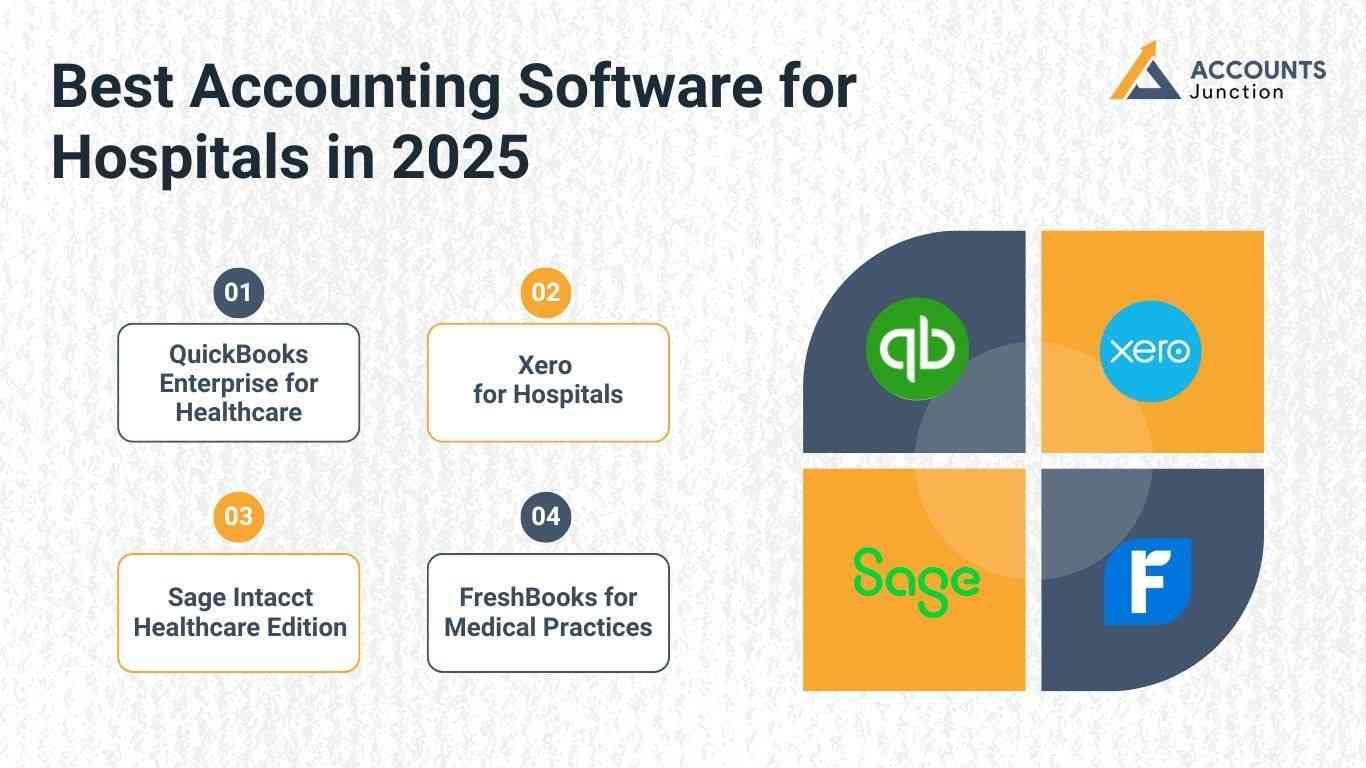
Pricing Guide for Hospital Accounting Software
The price of hospital accounting software can change based on tools, users, and setup. Some run on the cloud, while some stay on a desktop. Knowing the cost helps you plan and pick what fits your team and budget.
|
Software |
Starting Price |
Best For |
Deployment |
|
QuickBooks Enterprise |
$1,200/year |
Medium hospitals |
Desktop/Cloud |
|
Xero |
$30/month per user |
Small to mid-sized hospitals |
Cloud |
|
Sage Intacct |
Contact vendor |
Large hospitals |
Cloud |
|
FreshBooks |
$15/month per user |
Small hospitals |
Cloud |
Investing in good Accounting Software for Hospitals may cost more at first, but it saves time and reduces errors in the long run.
How Accounting Software Helps Hospitals
Using good software gives many benefits.
- Better Choices: Real-time data helps leaders act fast.
- Fewer Mistakes: Tasks done by software cut errors in bills, payroll, and claims.
- Cash Flow Check: Shows money in and out at all times.
- Easier Audits: Clear reports make audits quick and simple.
- Saves Staff Time: Staff can spend more time with patients.
Using the right Accounting Software for Hospitals ensures fast, safe, and smooth financial work.
Tips for Choosing the Right Software
Use Accounting Software for Hospitals that fits your needs and staff workflow.
1. Know Your Needs
- Check how big your hospital is and how many units it has. Make a list of tasks the software must do. This helps pick a tool that fits your staff and work.
2. Check Rules
- Make sure the software follows hospital and tax rules. It should help with reports, claims, and audits to keep your hospital safe.
3. Look for Growth
- Pick software that can grow with your hospital. As you add staff or units, it should handle more work without slowing down.
4. Compare Costs
- Look at the full cost, not just the start price. Add setup, training, and updates. Cheap software may cost more later if it lacks key tools.
5. Read Reviews
- See what other hospitals say. Reviews show real strengths and weak points. They help you avoid problems.
6. Try Before You Buy
- Use a demo or trial first. Hands-on use shows if staff can work with the tool and if it fits daily tasks.
Choosing the right accounting software for hospitals helps teams save time, reduce errors, and manage finances better. At Accounts Junction, we use trusted softwares like QuickBooks, Xero, Sage Intacct, and specialized Hospital Accounting Systems to serve healthcare units of all sizes. Our experts handle billing, payroll, and cash flow while keeping records clear and up to date. We also use updated accounting software and ERP tools to manage reports, process claims, and maintain full control over financial data. Partner with Accounts Junction to simplify hospital accounting and achieve smooth, reliable financial growth.
FAQs
1. Why do hospitals need special software?
- Hospitals do bills, payroll, and claims. Accounting Software for Hospitals fits these tasks better than normal tools.
2. Can normal accounting tools work for hospitals?
- Some work on small tasks. But most lack hospital-specific tools and rule checks.
3. What are the main benefits of hospital software?
- It cuts errors, saves time, helps follow rules, and makes clear reports. Accounting Software for Hospitals ensures smooth financial work.
4. How does software save time?
- It does bills, bank entries, payroll, and reports fast. Staff can spend time with patients.
5. How does it help with rules and audits?
- It tracks claims, taxes, and reports. Audits are faster, and fines drop.
6. Why is multi-unit support needed?
- Hospitals have labs, surgery, and a pharmacy. Software must track each unit well.
7. What is a built-in billing system?
- It handles bills, claims, and refunds in one place. Mistakes drop, and pay comes fast.
8. How do real-time reports help?
- They show cash flow and data fast. Leaders can make smart choices.
9. Can hospital software track payroll?
- Yes. It counts pay for shifts, extra hours, and benefits. Staff reports are clear.
10. Why is tool integration important?
- Linking with banks and hospital tools saves time and stops double data entry.
11. Is data safe in hospital software?
- Yes. Good software keeps staff and patient data locked and backed up.
12. How much does hospital software cost?
- Prices differ. QuickBooks starts at $1,200/year. Xero $30/month per user. FreshBooks $15/month per user. Sage Intacct depends on the vendor.
13. Can small hospitals use it?
- Yes. Tools like Xero and FreshBooks suit small and mid-sized hospitals.
14. What mistakes do hospitals make when buying software?
- Ignoring rules, skipping integration, picking cheap tools only, no staff training, weak support, or buying too fast.
15. How can hospitals pick the right software?
- Check needs, follow rules, plan for growth, compare costs, read reviews, try demos, and check support.
16. Does software track cash flow?
- Yes. It shows money in and out and helps track budgets.
17. Can it help make decisions?
- Yes. Data comes fast and helps leaders act right.
18. Does software cut errors?
- Yes. It helps avoid mistakes in bills, payroll, and claims.
19. How does software save staff time?
- It does routine tasks so staff can care for patients and key work.
