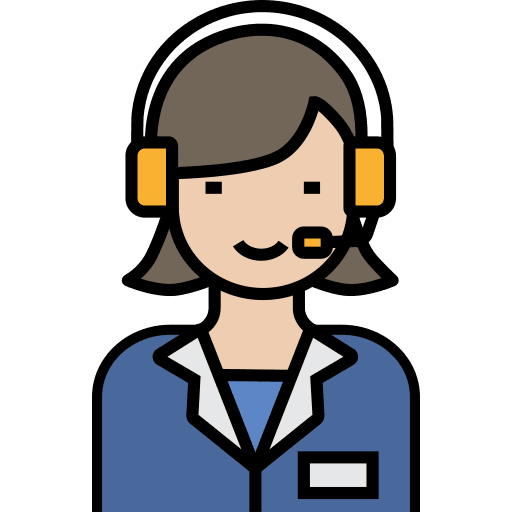How do we use TaxDome at Accounts Junction?
-
Professional Branding: We customize TaxDome with our firm’s branding, including logos and templates. This creates a cohesive and professional image, reinforcing trust and credibility with our clients.
-
Integrated Calendar Management: We synchronize TaxDome’s calendar with our schedules to track deadlines, meetings, and project milestones. This integration helps us manage time effectively and ensures that we never miss important dates or deliverables.
-
Client Onboarding: We simplify client onboarding through TaxDome by creating automated workflows that guide new clients through document submission, form completion, and initial project setup. This ensures a smooth and professional start to every client relationship.
-
Document Requests and Notifications: We use TaxDome to send automated document requests to clients. When specific documents are needed, clients receive instant notifications and reminders, ensuring that we collect the required information on time without having to manually follow up.
-
Data Encryption and Security: At Accounts Junction, we take data security seriously. TaxDome’s built-in encryption ensures that all sensitive client information is securely stored and protected from unauthorized access, helping us maintain compliance with privacy regulations.
-
Audit Trail and Activity Tracking: We use TaxDome’s activity tracking feature to maintain an audit trail of all client interactions, document uploads, task updates, and other activities. This provides full visibility and accountability, ensuring transparency and helping us track progress efficiently.
How to use the TaxDome tool for your organization?
-
Multiple Projects/Clients Management: TaxDome is designed for managing a large number of clients and multiple projects. You can set up individual workflows for each client or service type, ensuring that every client gets the attention they deserve and every project progresses smoothly.
-
Surveys for Client Feedback: After the completion of a project, use surveys to gather client feedback. The insights you receive can help improve future workflows, service offerings, and overall client satisfaction.
-
Language Preferences: TaxDome offers multi-language support, allowing you to communicate and interact with international clients in their preferred language. This is especially useful for organizations that deal with clients across borders and need to provide localized support and services.
-
Track Billable Hours: TaxDome enables you to track time spent on client tasks directly within the platform. This is useful for organizations that charge clients based on time, as it allows for accurate billing and ensures you’re compensated fairly for your services.
-
Task Dependency Setup: TaxDome allows you to set up dependencies between tasks. For instance, you can require that a document must be uploaded before a task can be marked as complete, ensuring all necessary steps are completed in the correct order.
Set Up Permission Levels: TaxDome allows you to set granular permission levels, including who can view, edit, and approve client documents. This ensures data security and compliance, particularly if you work with sensitive financial or tax-related information.